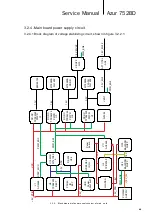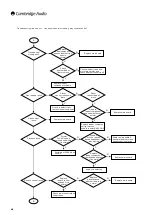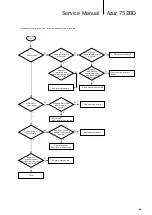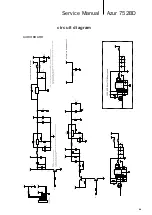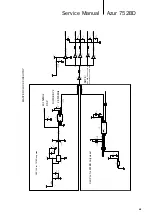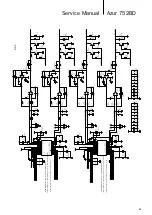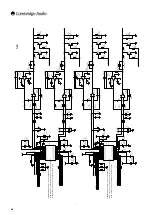Azur 752BD
Service Manual
23
6. The PASS light will go black again after the few seconds, indicating the process is completed.
7. Reinstall the flat cable of the loader properly, power the device on and test it. Input the barcode
again, the tray open/close automatically, and a self-detection will be conducted. If the FA test
menu appears, you can skip this test by pressing the Stop key.
Note:
1) Please check the device connections if NG or FALL happens during upgrading.
2) The device should remain on during upgrading, and powering off and standby should beavoided.
3) Do not connect the loader or conduct reading test before barcode input is successfully done.
-21-