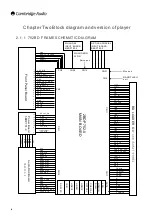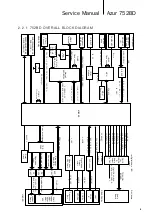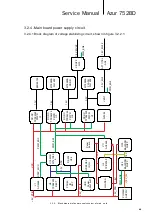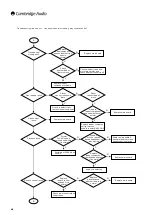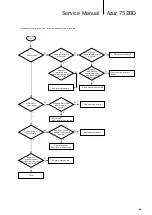Azur 752BD
Service Manual
17
Y
N
Y
Y
N
Y
N
N
Y
N
N
Y
N
Y
Y
A
Chapter Four Troubleshooting flow chart and cases
Section One Troubleshooting flow chart
Troubleshooting flow chart of Power Not On
Player not power on
Check
whether standby
indication light (blue)
is on
Replace
power cord and
see if it is normal
Check
whether AC
socket is normal
Power cord defective
Disassemble player and
replace power board
Press
power button on
remote control and see if
the filter light is
on
Replace
main board and see if
it is normal
Replace power board
Replace
panel or check
whether flat cable between
panel and main board
is normal
Power of main board or MCU
circuit defective, replace
main board
MCU circuit or panel socket
defective, replace main
board
Whether
panel VFD has character
display
Whether
there is video signal
output
Replace main board
Panel display trouble,
replace panel
Replace main board
Whether
player power on is
normal
replace AC socket
Press
power button on
panel and see if
the filter light is
on
-15-