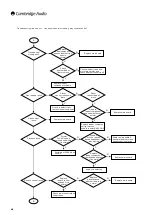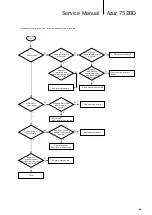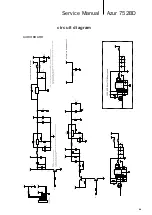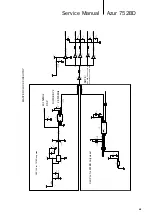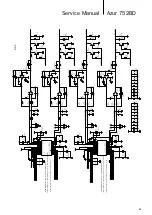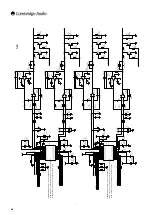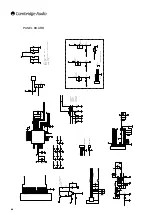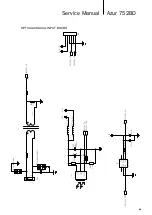Azur 752BD
Service Manual
27
4 Remov
Hindered
or the rea
4.1 Rem
cable
4.2 Use
posi
ve the aud
d by the load
ar panel befo
move the scr
e connected
the electric
ition.
dio board
er and the re
ore taking off
ews holding
to the audio
c screwdrive
ear panel, the
f the audio b
the PC she
board.
er to remove
e audio boar
board.
eet of the pow
e the screws
rd cannot be
wer board, f
s (8pcs BT3
removed dir
lip up the PC
3*8H) holding
rectly. Remo
C sheet, and
g the 7.1ch
ve the loade
d take off the
terminals in
er
e
n
-25-