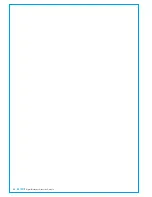62 ARTEMIS
Digital Broadcast Production Console
Connection Information
SURFACE REAR CONNECTOR PIN-OUTS
Analog input
Pin
1 Left
+
1
-
14
Ground
2
1 Right
+
15
-
3
Ground
16
2 Left
+
18
-
6
Ground
8
2 Right
+
7
-
20
Ground
22
25 Pin Male D-Type - Wiring side of connecting cable
25
24
23
22
21
20
19
18
17
16
15
14
13
12
11
10
9
8
7
6
5
4
3
2
1
3 Left
+
21
-
9
Ground
8
3 Right
+
24
-
12
Ground
22
MOVING COIL METER INPUTS
All audio is processed within the
core, the system does not pass audio
to or from the control surface on its
own. Calrec TFT and LED metering
in the control surface functions on
proprietary meter data which is not
decoded for listening and cannot
be used by 3rd party or ancillary
hardware.
Ancillary audio items such as moving
coil meters*, 3rd party meters such as
DK or RTW, headphones, talkback mics,
optional loudspeaker panels etc all require
an audio connection to the rear interface
panel of the control surface if they are to
be used.
If these items are to be fed directly from
console I/O, they should be provisioned
for in the quantity of Hydra2 I/O ordered.
Loudspeaker and some moving coil meter
panels are fitted with DIP switches that
can disable inputs and set levels. Please
refer to the Panel Options section of this
document for more detail on each panel
type.
• All D-type audio connectors on the
interface panel are 25 pin female,
requiring male terminated cabling.
Analogue Inputs
Pins
Left 1
+
1
-
14
Ground
2
Right 1
+
15
-
3
Ground
4
Left 2
+
7
-
20
Ground
22
Right 2
+
21
-
9
Ground
23
Balanced Digital Inputs
Pins
AES 1
+
18
-
6
Ground
5
AES 2
+
24
-
12
Ground
25
Unbalanced Digital
Inputs
Pins
AES 1
Signal
4 + 18
Ground
5 + 6
AES 2
Signal
10 + 24
Ground
11 + 12
Movingcoilmeters*
Important notes on moving coil meter
wiring:
• If feeding unbalanced AES digital,
BOTH signal pins and BOTH
ground pins shown for each leg
need to be connected.
• Input 2 not used for twin single
needle VU meter, or single dual
needle meter panels.
• Analogue and digital inputs
are both active, not switched.
Therefore only one format should
be fed to the meter at any given
time.
• Refer to Panel Options section for
DIP switch setup information about
moving coil meters.
* High quality moving coil meters are no longer being manufactured. With a lack of supply, Calrec has regretfully withdrawn them
from the product range. Users who prefer this style of meter should request one or two RTW TM7 meters are fitted in the
up-stand reset panel, specifying that moving coil emulation software is enabled. This package provides accurate VU and PPM
response with appropriate scaling on a clear, wide viewing-angle display, using graphics and sizing that compares well with true
mechanical versions.
Содержание Artemis
Страница 5: ...calrec com Putting Sound in the Picture ARTEMIS INFORMATION...
Страница 9: ...calrec com Putting Sound in the Picture ARTEMIS CONTROL SURFACE...
Страница 26: ...26 ARTEMIS Digital Broadcast Production Console...
Страница 27: ...calrec com Putting Sound in the Picture ARTEMIS PROCESSING CORE BEAM SHINE...
Страница 33: ...calrec com Putting Sound in the Picture ARTEMIS PROCESSING CORE LIGHT...
Страница 40: ...40 ARTEMIS Digital Broadcast Production Console...
Страница 41: ...calrec com Putting Sound in the Picture ARTEMIS CONNECTION INFORMATION...
Страница 66: ...66 ARTEMIS Digital Broadcast Production Console...
Страница 67: ...calrec com Putting Sound in the Picture ARTEMIS EXTERNAL CONTROL...
Страница 80: ...80 ARTEMIS Digital Broadcast Production Console...
Страница 81: ...calrec com Putting Sound in the Picture ARTEMIS SETUP CONFIGURATION...
Страница 100: ...100 ARTEMIS Digital Broadcast Production Console...
Страница 101: ...calrec com Putting Sound in the Picture ARTEMIS PANEL OPTIONS...
Страница 110: ...110 ARTEMIS Digital Broadcast Production Console...
Страница 111: ...calrec com Putting Sound in the Picture ARTEMIS OBSOLETE PANELS...
Страница 114: ...114 ARTEMIS Digital Broadcast Production Console...
Страница 115: ...calrec com Putting Sound in the Picture ARTEMIS SPECIFICATIONS...