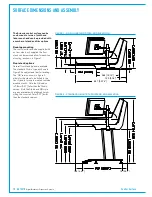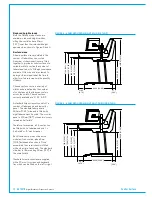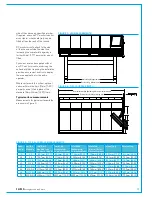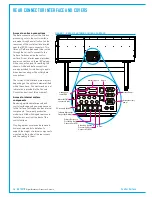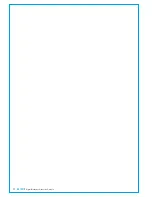12 ARTEMIS
Digital Broadcast Production Console
Control Surface
Reducedheightstands
Both the OB and studio stands are
available in reduced height versions,
sitting the control surface 40mm
[1.57'] lower than their standard height
equivalents, as shown in Figures 5 and 6.
Surfacesizes
Artemis surface sizes are stated in the
number of faders they can contain.
A number of chassis sections are fitted
together to provide a control surface of a
suitable width to contain the number of
faders required, or to fit the physical space
available. Often chassis' are ordered to
be larger than is required at the time to
allow for a future increase in the quantity
of faders.
Chassis sections come in a variety of
widths and are defined by the number
of control panels that they can contain
across their width. Chassis sections
currently available are '2', '2.5' & '3.5'
A standard Artemis layout consists of a
number of fader panels and a monitor
panel. The standard fader panel is
260mm [10.24'] wide and is fitted with
eight faders across its width. The monitor
panel is 200mm [7.87'] wide and is loosely
termed as 'half-width'
Therefore, for example, a 3.5 section can
be fitted with 3 x fader panels and 1 x
'half-width' or '.5' monitor panel.
Each frame section is as wide as the
modules it can contain, plus a 3mm
[0.118'] bulkhead at each end. Once
assembled, the overall chassis is fitted
with a side-trim at each end. The standard
side-trim is 18mm, adding 36mm [1.42'] to
the overall width.
Standard Artemis consoles are supplied
with a PC monitor screen and keyboard
tray which can be fitted on the left or right
FIGURE 5 - 40MM REDUCED HEIGHT STUDIO STAND
FIGURE 6 - 40MM REDUCED HEIGHT BOLT-DOWN OB STAND
660.0 [25.98”]
77.7
[3.06”]
119.3
[4.70”]
526.0 [20.71”]
1035.0 [40.75”]
570.5 [22.46”]
600.0 [23.62”]
693.0 [27.28”]
719.0 [28.31”]
578.3 [22.77”]
533.8 [21.02”]
660.0 [25.98”]
1042.8 [41.06”]
607.8 [23.99”]
700.8 [27.59”]
726.8 [28.61”]
119.3
[4.70”]
77.7
[3.06”]
Содержание Artemis
Страница 5: ...calrec com Putting Sound in the Picture ARTEMIS INFORMATION...
Страница 9: ...calrec com Putting Sound in the Picture ARTEMIS CONTROL SURFACE...
Страница 26: ...26 ARTEMIS Digital Broadcast Production Console...
Страница 27: ...calrec com Putting Sound in the Picture ARTEMIS PROCESSING CORE BEAM SHINE...
Страница 33: ...calrec com Putting Sound in the Picture ARTEMIS PROCESSING CORE LIGHT...
Страница 40: ...40 ARTEMIS Digital Broadcast Production Console...
Страница 41: ...calrec com Putting Sound in the Picture ARTEMIS CONNECTION INFORMATION...
Страница 66: ...66 ARTEMIS Digital Broadcast Production Console...
Страница 67: ...calrec com Putting Sound in the Picture ARTEMIS EXTERNAL CONTROL...
Страница 80: ...80 ARTEMIS Digital Broadcast Production Console...
Страница 81: ...calrec com Putting Sound in the Picture ARTEMIS SETUP CONFIGURATION...
Страница 100: ...100 ARTEMIS Digital Broadcast Production Console...
Страница 101: ...calrec com Putting Sound in the Picture ARTEMIS PANEL OPTIONS...
Страница 110: ...110 ARTEMIS Digital Broadcast Production Console...
Страница 111: ...calrec com Putting Sound in the Picture ARTEMIS OBSOLETE PANELS...
Страница 114: ...114 ARTEMIS Digital Broadcast Production Console...
Страница 115: ...calrec com Putting Sound in the Picture ARTEMIS SPECIFICATIONS...