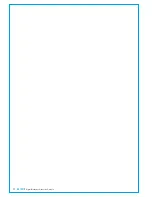36 ARTEMIS
Digital Broadcast Production Console
Processing Core – Light
StandardstatusLEDs
• Active - all modules (apart from the
PSU), indicate when the module
is actively in control of the system.
Modules in hot-spare mode, ready to
take over in the event of a failure, do
not have their active LED lit.
• Module OK - indicates the module
booted, and is running either actively or
as a hot-spare.
ControlProcessorModule
Control Processors are located in slots
4 & 6 on either side of the reset & sync
card. The left hand slot is for the primary,
normally active card, the right hand slot for
the secondary, hot-spare card.
Two SFP slots at the top of the module
can be fitted with copper or fibre SFPs
and are the data connection point for
the control surface. The 'Surface 1'
port of the primary control processor
connects to the primary surface switch
within the control surface. 'Surface 1'
on the secondary Control Processor
card connects to the secondary surface
switch. 'Surface 2' ports are only used
for very large consoles with a second
pair of surface switches, or for sidecars
containing their own surface switches.
Any of the 3 LAN ports can be used for
CSCP mixer remote control.
If the core is configured as a Master
Router, a standalone (outside of a
console) PC can be connected to any of
the 3 LAN ports for accessing H20; the
network administrator's user interface.
LEDs are also provided to show the status
of the primary and secondary DSP and
Router cards. Disk Activity indicates write
activity to the module's compact flash
card. Switch OK and Software OK show
the card processing status.
Reset&syncinterfacecard
This module fits in the central, 5th card
slot of the Artemis Light processing core.
Three buttons can individually reset the
control, router and DSP cards within the
core. The bottom 'Reset Enable' button
is a safety precaution which must be held
whilst pressing any reset button.
4 x BNC connectors provide sync inputs,
allowing for redundancy and a range of
formats. Two inputs are for SD/HD video
sync signals, one for AES DARS and one
for TTL Wordclock.
RESET & SYNC INTERFACE CARD
CONTROL PROCESSOR MODULE
Содержание Artemis
Страница 5: ...calrec com Putting Sound in the Picture ARTEMIS INFORMATION...
Страница 9: ...calrec com Putting Sound in the Picture ARTEMIS CONTROL SURFACE...
Страница 26: ...26 ARTEMIS Digital Broadcast Production Console...
Страница 27: ...calrec com Putting Sound in the Picture ARTEMIS PROCESSING CORE BEAM SHINE...
Страница 33: ...calrec com Putting Sound in the Picture ARTEMIS PROCESSING CORE LIGHT...
Страница 40: ...40 ARTEMIS Digital Broadcast Production Console...
Страница 41: ...calrec com Putting Sound in the Picture ARTEMIS CONNECTION INFORMATION...
Страница 66: ...66 ARTEMIS Digital Broadcast Production Console...
Страница 67: ...calrec com Putting Sound in the Picture ARTEMIS EXTERNAL CONTROL...
Страница 80: ...80 ARTEMIS Digital Broadcast Production Console...
Страница 81: ...calrec com Putting Sound in the Picture ARTEMIS SETUP CONFIGURATION...
Страница 100: ...100 ARTEMIS Digital Broadcast Production Console...
Страница 101: ...calrec com Putting Sound in the Picture ARTEMIS PANEL OPTIONS...
Страница 110: ...110 ARTEMIS Digital Broadcast Production Console...
Страница 111: ...calrec com Putting Sound in the Picture ARTEMIS OBSOLETE PANELS...
Страница 114: ...114 ARTEMIS Digital Broadcast Production Console...
Страница 115: ...calrec com Putting Sound in the Picture ARTEMIS SPECIFICATIONS...