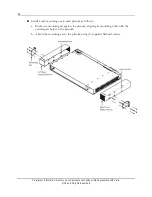24
Proprietary Information: Not for use or disclosure except by written agreement with Calix.
© Calix. All Rights Reserved.
Installing the Fan Module
Install the E7-2 fan module into the E7-2 shelf as described below.
Calix offers two fan module types—FTA and FTA2 (as indicated on the fan module
faceplate). FTA supports two fan speeds. FTA2 supports four fan speeds with E7 release 2.2
or higher; in releases prior to 2.2, FTA2 supports two fan speeds.
Note
: The E7-2 fan module includes an air filter for use in indoor/office environments only.
Do not
use the air filter for outdoor/cabinet deployments, to provide maximum airflow to
the E7-2.
To install the E7-2 fan module
1.
Unpack the E7-2 fan module from its packaging.
2.
For indoor deployments only
, insert the air filter into the fan module. (The filter
resides on the right edge of FTA2 or on left edge of the FTA, against the fans.)
Note
: FTA2 is shown below. For the FTA, proper orientation of the air filter requires
the frame side to face the fans, and the rough side to face away from the fans.
ALERT!
For the FTA model, improper orientation of the air filter will
interfere with fan operation. Make sure the filter element’s rough side faces
the left edge of the module, away from the fans.
Содержание E7-2
Страница 1: ...Calix E7 2 Installation Guide May 2013 220 00320 Rev 13...
Страница 2: ......