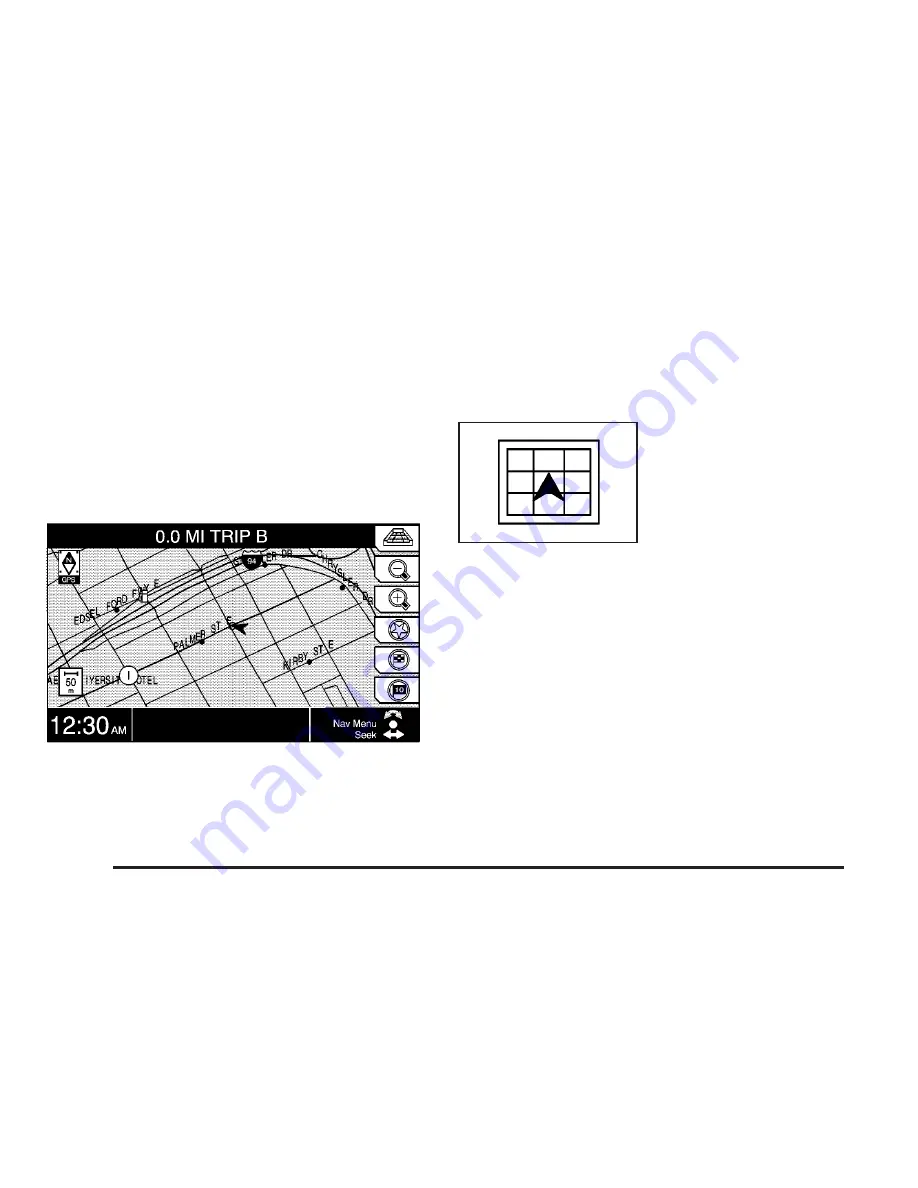
NAV (Navigation) Repeat Button
NAV
b
: Press this button, located to the left of the
screen, to hear a guidance prompt. A route must already
be planned for this to work. This button will also
restart a paused route. You can also press this button
to display the band and radio station frequency
while you are in navigation mode.
Navigation Multi-Function Buttons
In addition to the buttons to the left of the navigation
screen, there are six multi-function buttons located to the
right of the screen. Each one has a dot on it. Use
these buttons to select the following prompts:
This multi-function button
allows you to switch
between a “north up,”
“heading up“ or “bird’s eye
view” of the map. This
symbol changes to reflect
the next available view.
2-4
















































