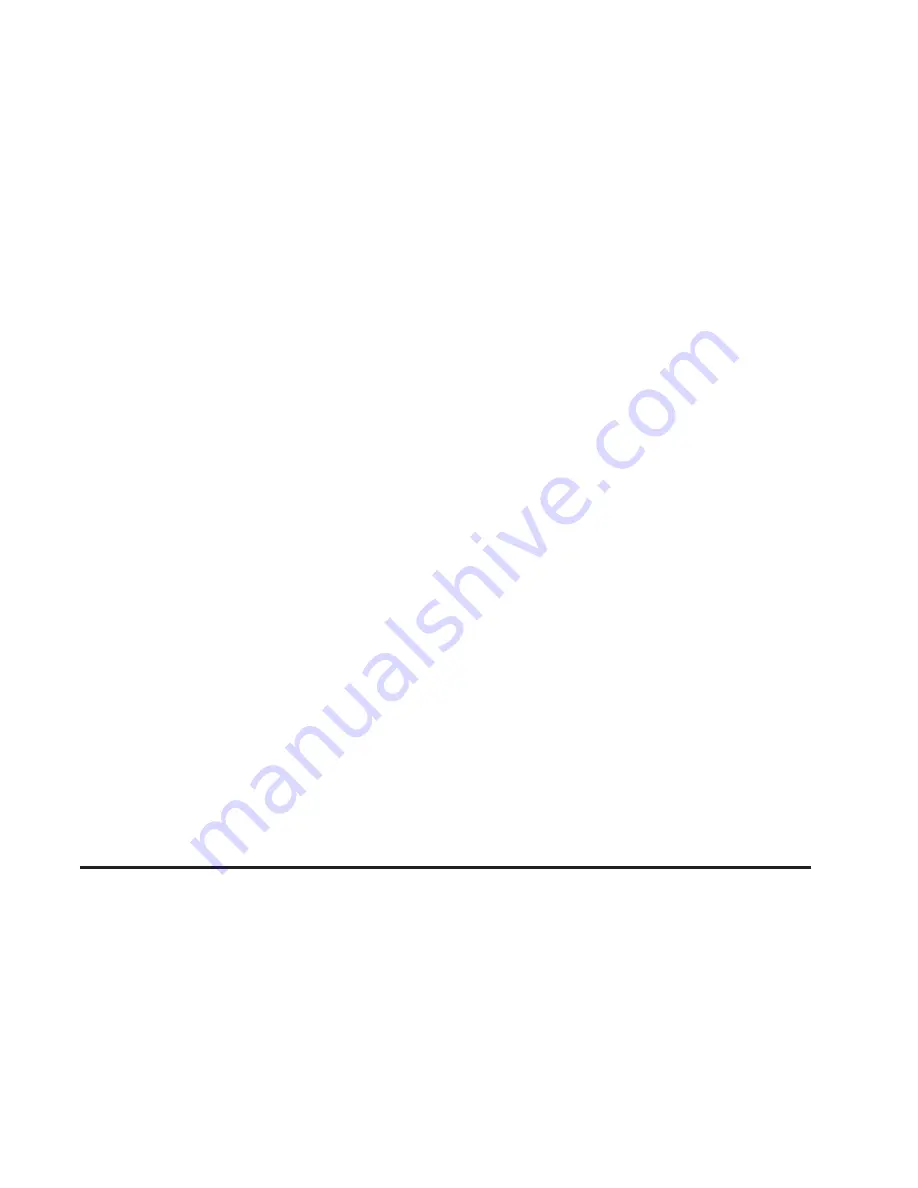
CD Changer Information
The six horizontal lines shown on the screen represent
the six different slots of the six-disc CD changer
located at the bottom of the screen. The bottom line
represents disc 1 and the top one represents disc 6. If
you see a green line, it means that a CD is loaded
in that slot. If the line is yellow, it means that the CD in
that slot is the selected CD. If the line is gray, it
means that no CD is loaded in that slot.
Time and Radio/CD/CD Changer
Information
On some vehicles the time is displayed in the lower left
corner of the screen. For more information on setting
the time, see
Setup Menu on page 1-14.
The radio station frequency and band, such as
FM1 107.9, CD information such as Track 3, or the CD
changer information, such as Disc 2 Track 5, will be
displayed for five seconds, instead of the time, whenever
one of the following occurs:
•
The radio is turned on and the new screen is not a
radio or CD/CD changer main screen,
•
the radio station frequency is changed in a
non-radio screen, or
•
the CD track or disc is changed in a non-CD/CD
changer screen.
This information is displayed on the screen and in the
Banner while the radio or CD/CD changer screen
is active.
When the navigation system is active, the radio/cd
information will be displayed for five seconds and then
the clock will be displayed. To re-display the radio/cd
information for five seconds, press the NAV repeat
button. See
Navigation System Overview on page 2-2
for more information.
The time will not be displayed while OnStar
®
is active.
1-5






















