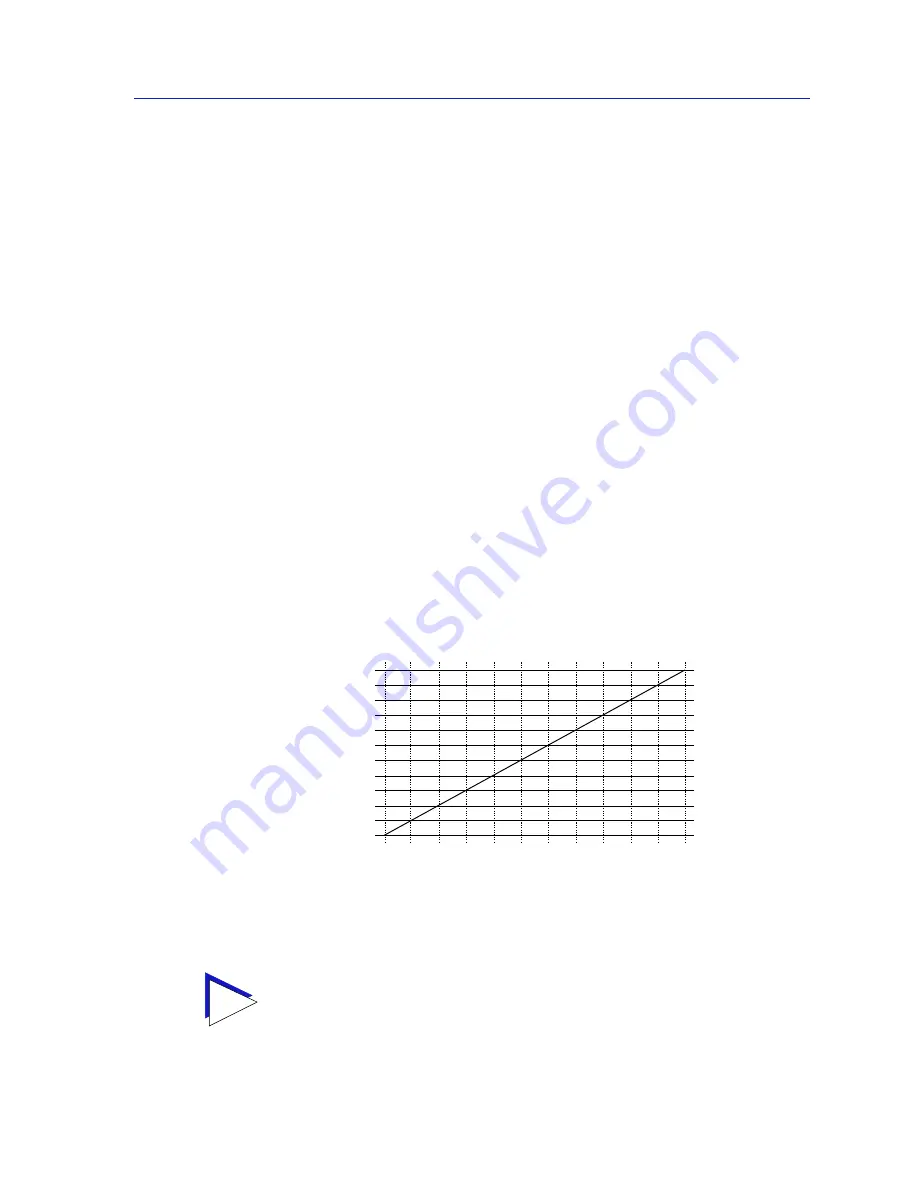
Monitoring Hub Performance
2-9
Using the 7C0x SmartSwitch Hub View
desirable. You can view and configure the SMT Connection Policy by selecting
the SMT Connection Policy option on the Module —>FDDI Utilities menu;
see Chapter 4, FDDI Management, for more information.
•
DIS
(disabled) — the port has been disabled by management; note that this
status does not indicate whether or not there is a physical link connected to the
port.
Port Type
Displays the media type of each A and B port:
•
MMF (multi-mode fiber)
•
SMF (single-mode fiber)
•
SON (SONET)
•
LCF (low-cost fiber)
•
TP (twisted pair)
LER Estimate
The Link Error Rate (LER) Estimate port display form displays a cumulative
long-term average of the bit error rate, which represents the quality of the
physical link. It is computed when the port is connected and every 10 seconds
thereafter. The value of the LER Estimate can range from 10
-4
to 10
-15
, but is
always displayed as the absolute value of the exponent: for example, if the port’s
LER Estimate is computed to be 10
-5
, the value displayed in the Port Status box
will be 5, which represents an actual rate of 1,250 bit errors per second. The lower
LER Estimate numbers represent the highest bit error rates, as summarized in the
figure below:
Figure 2-7. LER Estimate Values
TIP
You can configure alarm thresholds for the LER Estimate; see Chapter 4, FDDI
Management
, for more information.
.000000125
.00000125
.0000125
.000125
.00125
.0125
.125
1.25
12.5
125
1250
12500
4
5
6
7
8
9
10
11
12
13
14
15
Bit Errors
per
Second
Reported LER Estimate
Содержание SPECTRUM
Страница 2: ......
Страница 8: ...Contents vi ...
Страница 56: ...Using the 7C0x SmartSwitch Hub View 2 40 Managing the Hub ...
Страница 68: ...Basic Alarm Configuration 3 12 Viewing an Alarm Log ...
Страница 96: ...FDDI Management 4 28 Viewing the Station List ...
Страница 102: ...ATM Configuration 5 6 Configuring Connections ...
Страница 111: ...Using the Detail View Window 6 9 Using the 7C0x SmartSwitch Bridge View Figure 6 3 Detail View Showing Four Ports ...
Страница 140: ...Using the 7C0x SmartSwitch Bridge View 6 38 Enabling and Disabling Ports ...
Страница 150: ...Index Index 6 ...
















































