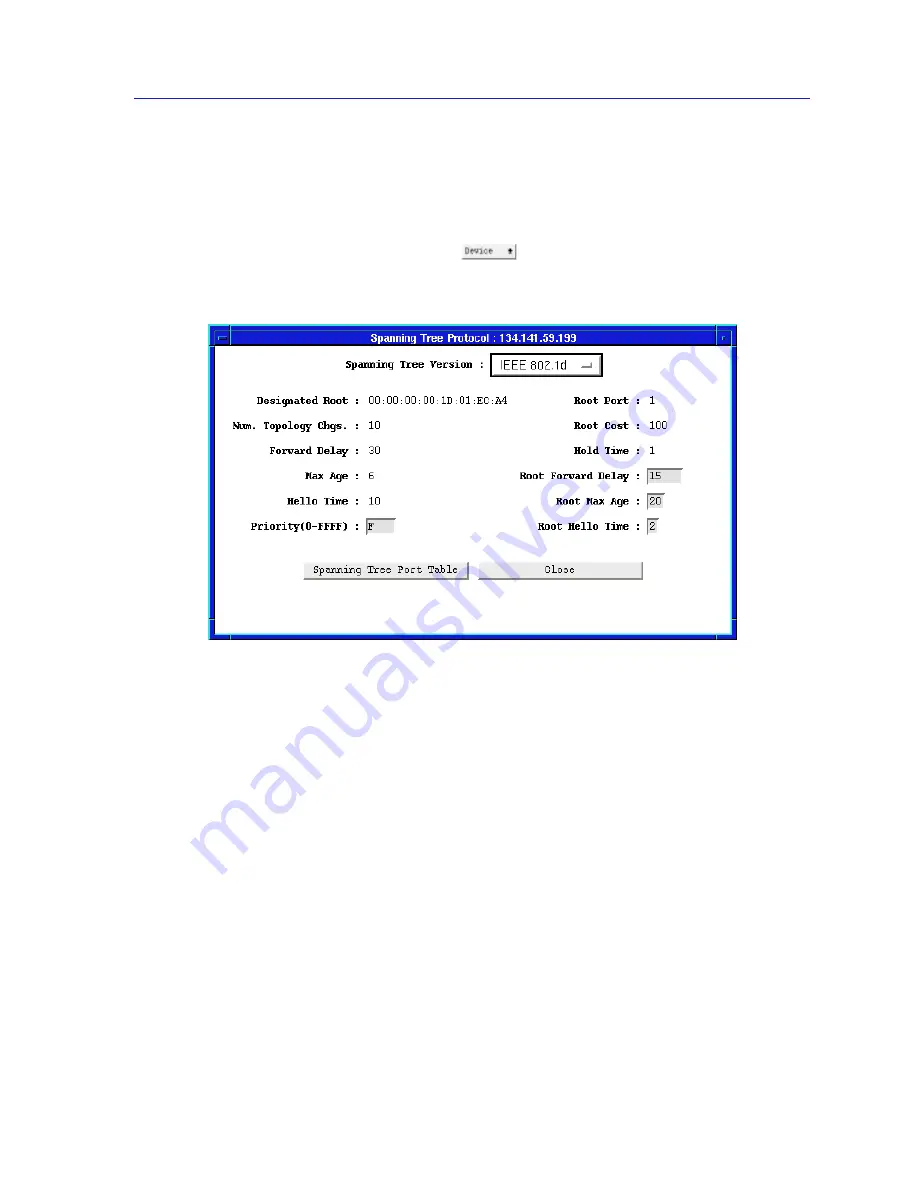
The Spanning Tree Protocol Window
6-21
Using the 7C0x SmartSwitch Bridge View
The Spanning Tree Protocol window displays information used by the network
bridges to select the Root Bridge and parameters that affect the bridge’s
participation in Spanning Tree operations.
To open the Spanning Tree Protocol window:
1.
Click on the Front Panel
button.
2.
Drag down to Spanning Tree and release.
Figure 6-11. Spanning Tree Protocol Window
The Spanning Tree Protocol window displays the following information:
Spanning Tree Version
The version shows the Spanning Tree Protocol type employed by this bridge:
•
IEEE 802.1d
•
DEC LAN 100
•
None
You must use either 802.1d or DEC to interconnect all bridges in a network using
parallel bridges. By default, a Cabletron bridge turns on the 802.1d Spanning Tree.
All of Cabletron’s bridge products have the ability to use either the 802.1d or DEC
Spanning Tree version, or they can be set so that no version is in effect. (A bridge
should be set to None if there are no redundant loops incorporated within the
network.)
Содержание SPECTRUM
Страница 2: ......
Страница 8: ...Contents vi ...
Страница 56: ...Using the 7C0x SmartSwitch Hub View 2 40 Managing the Hub ...
Страница 68: ...Basic Alarm Configuration 3 12 Viewing an Alarm Log ...
Страница 96: ...FDDI Management 4 28 Viewing the Station List ...
Страница 102: ...ATM Configuration 5 6 Configuring Connections ...
Страница 111: ...Using the Detail View Window 6 9 Using the 7C0x SmartSwitch Bridge View Figure 6 3 Detail View Showing Four Ports ...
Страница 140: ...Using the 7C0x SmartSwitch Bridge View 6 38 Enabling and Disabling Ports ...
Страница 150: ...Index Index 6 ...






























