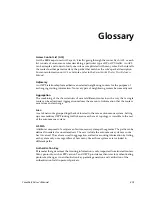CoreWatch User’s Manual
487
Index
SmartTRUNK information 369
STP Port information 392–394
trap information 368
VLAN information 391
Distance Vector Multicast Routing Protocol.
See
DVMRP
DNS.
See
Domain Naming System
Domain Naming System, configuring 59
dragging
interfaces to apply flows 204
ports to VLANs 103
to copy objects 44
VLANs 103
DVMRP
configuring 148–154
configuring interfaces 150–151
global parameters 149
neighbor information 421–422
next hop information 424–425
overview 147
routing information 423–424
routing status 419–425
tunnels 151–154
DVMRP Global Parameters Configuration dialog
box 149
DVMRP Interface table 419
DVMRP Interface Table command 452
DVMRP interfaces, obtaining information 419
DVMRP Neighbor table 421
DVMRP Neighbor Table command 452
DVMRP Next Hop table 424
DVMRP Next Hop Table command 452
DVMRP Route Table command 452
DVMRP Routing table 423
DVMRP State submenu 452
DVMRP Tunnel dialog box 153
E
Edit ACL dialog box 123, 174, 242
editing interface definitions 226
enabling
DVMRP on tunnels 153
IGMP on interfaces 156–158
ports 56
RIP 140
error messages 461–472
Error Statistics command 449
error statistics, obtaining 379, 384, 387
establishing
community strings 62–63
SSR queuing policy 180
Exit command 448
exiting
Configuration Expert 48
CoreWatch 36
exporting
table data 446
F
features of CoreWatch 21–22
filters
configuring address 229–231
configuring port-to-address lock 231–234
configuring secure port 238–241
configuring static-entry 234–238
Layer-2 security 228–245
modifying ports 244
RIP 212
SAP 212
setting on Layer-2 228–245
setting up for RIP 217–220
setting up for SAP 221–224
finding objects 44
flow
priorities of IPX 192
priorities of Layer-2 197
priorities of Layer-3/4 186
Flow Priority table 433
flow priority, obtaining information 433–434
Flow table 437
Flow Table Filter dialog box 436
flow-based bridging 66
flows
adding interfaces to 203
deleting interfaces from 203
dragging interfaces to 204
field of IPX 193
fields of IP 187
fields of Layer-2 198
modifying list of interfaces 202–204
modifying port list of 204
redefining IP 199
redefining IPX 200
redefining Layer-2 201
folder icon 43
forwarding information
IP 399
IPX 403
Frequently Asked Questions command 455
Front Panel view
Содержание CoreWatch
Страница 1: ...CoreWatch User s Manual 9032564 04...
Страница 2: ...Notice 2 CoreWatch User s Manual...
Страница 20: ...Preface 20 CoreWatch User s Manual...
Страница 64: ...Chapter 5 Changing System Settings 64 CoreWatch User s Manual...
Страница 86: ...Chapter 6 Configuring SSR Bridging 86 CoreWatch User s Manual...
Страница 106: ...Chapter 7 Configuring VLANs on the SSR 106 CoreWatch User s Manual...
Страница 206: ...Chapter 12 Configuring QoS on the SSR 206 CoreWatch User s Manual...
Страница 246: ...Chapter 13 Configuring Security on the SSR 246 CoreWatch User s Manual...
Страница 274: ...Chapter 15 Configuring BGP on the SSR 274 CoreWatch User s Manual Figure 184 BGP Peer Group Definition panel Options tab...
Страница 363: ...CoreWatch User s Manual 363 Chapter 16 Configuring Routing Policies on the SSR 9 Click OK...
Страница 364: ...Chapter 16 Configuring Routing Policies on the SSR 364 CoreWatch User s Manual...
Страница 370: ...Chapter 17 Checking System Status 370 CoreWatch User s Manual...
Страница 390: ...Chapter 18 Monitoring Real Time Performance 390 CoreWatch User s Manual...
Страница 396: ...Chapter 19 Checking the Status of Bridge Tables 396 CoreWatch User s Manual...
Страница 430: ...Chapter 20 Checking the Status of Routing Tables 430 CoreWatch User s Manual...
Страница 442: ...Chapter 22 Obtaining Reports 442 CoreWatch User s Manual...
Страница 456: ...Appendix B CoreWatch Menus 456 CoreWatch User s Manual...