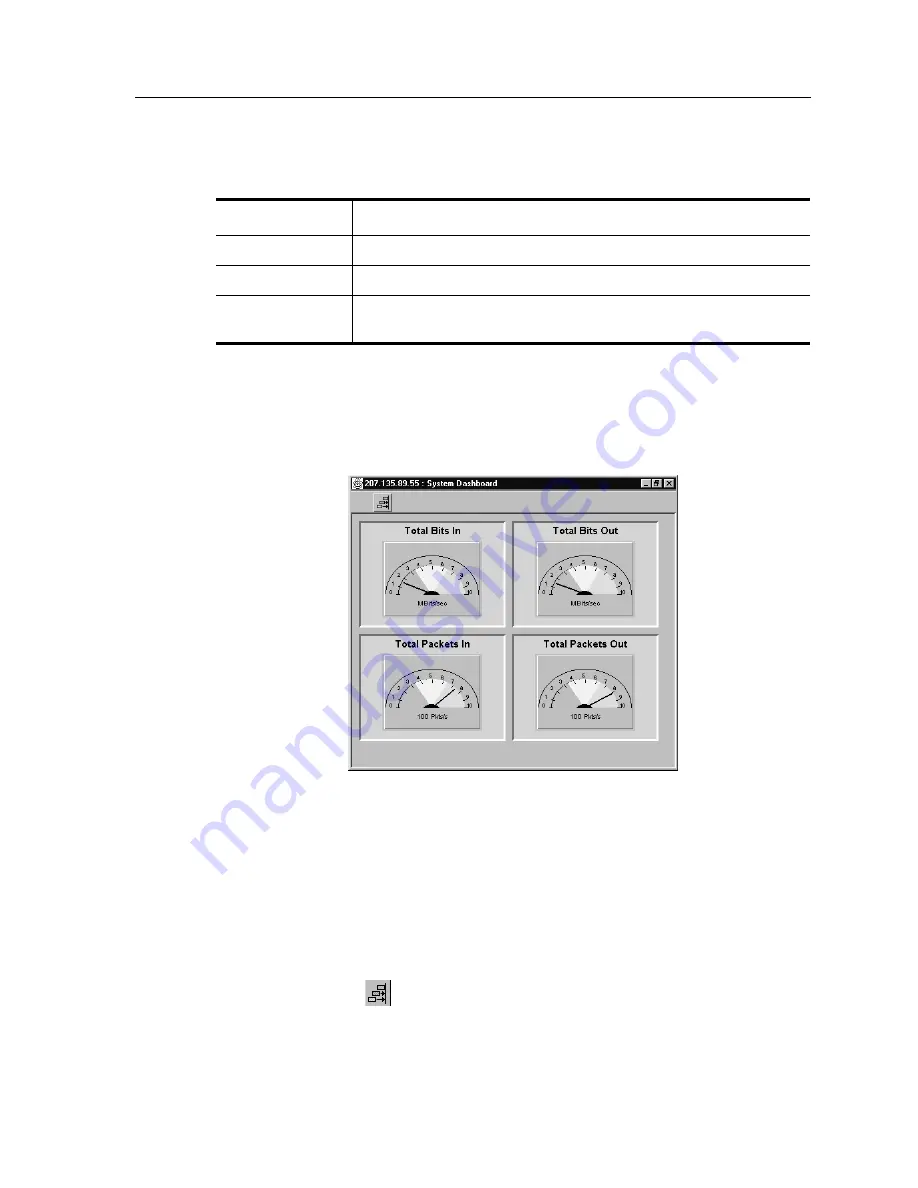
CoreWatch User’s Manual
373
Chapter 18: Monitoring Real-Time Performance
5.
If you selected multiple dials, specify how you want CoreWatch to display the dials
by selecting one of the options described in the following table:
6.
Click
OK
.
A
System Dashboard
dialog box similar to the following figure appears. The dials
CoreWatch displays depends on which dials you selected in the
Select Dials to be
Displayed
dialog box.
Figure 238. System Dashboard dialog box
Setting the Scaling of Dials
CoreWatch automatically adjusts the scales of the System Dashboard dials. For example,
CoreWatch will automatically change the scaling of the Bits Out dial from KBits/Sec to 10
KBits/Sec whenever the SSR is sending more than 10 Kilobits per second. If you want to
manually set the scaling of dials rather than having CoreWatch automatically adjust it,
take the following steps:
1.
Click the
Options
button, which is located at the top of the
System Dashboard
dialog box.
Select
To display the dials
Horizontal
In a single row.
Vertical
In a single column.
Tiled
In multiple rows and columns. The number of rows and columns
will depend on how many dials the SSR is displaying.
Содержание CoreWatch
Страница 1: ...CoreWatch User s Manual 9032564 04...
Страница 2: ...Notice 2 CoreWatch User s Manual...
Страница 20: ...Preface 20 CoreWatch User s Manual...
Страница 64: ...Chapter 5 Changing System Settings 64 CoreWatch User s Manual...
Страница 86: ...Chapter 6 Configuring SSR Bridging 86 CoreWatch User s Manual...
Страница 106: ...Chapter 7 Configuring VLANs on the SSR 106 CoreWatch User s Manual...
Страница 206: ...Chapter 12 Configuring QoS on the SSR 206 CoreWatch User s Manual...
Страница 246: ...Chapter 13 Configuring Security on the SSR 246 CoreWatch User s Manual...
Страница 274: ...Chapter 15 Configuring BGP on the SSR 274 CoreWatch User s Manual Figure 184 BGP Peer Group Definition panel Options tab...
Страница 363: ...CoreWatch User s Manual 363 Chapter 16 Configuring Routing Policies on the SSR 9 Click OK...
Страница 364: ...Chapter 16 Configuring Routing Policies on the SSR 364 CoreWatch User s Manual...
Страница 370: ...Chapter 17 Checking System Status 370 CoreWatch User s Manual...
Страница 390: ...Chapter 18 Monitoring Real Time Performance 390 CoreWatch User s Manual...
Страница 396: ...Chapter 19 Checking the Status of Bridge Tables 396 CoreWatch User s Manual...
Страница 430: ...Chapter 20 Checking the Status of Routing Tables 430 CoreWatch User s Manual...
Страница 442: ...Chapter 22 Obtaining Reports 442 CoreWatch User s Manual...
Страница 456: ...Appendix B CoreWatch Menus 456 CoreWatch User s Manual...






























