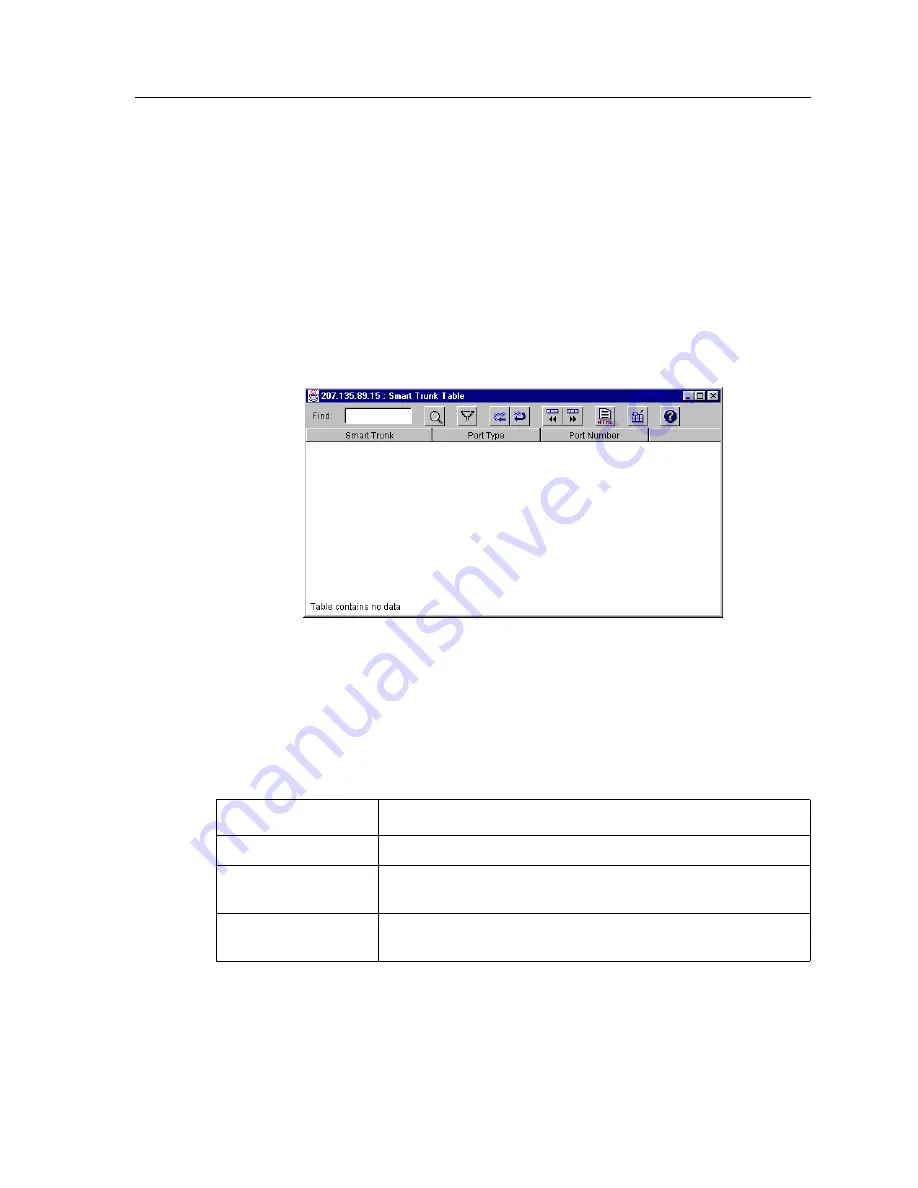
CoreWatch User’s Manual
369
Chapter 17: Checking System Status
Obtaining SmartTRUNK Information
Obtain SmartTRUNK information if you want to know which SmartTRUNKs have been
configured for the SSR, what type of ports they are, and at what locations. To access such
information:
1.
If you are not currently in the Front Panel view, switch to it by clicking the CoreWatch
main window.
2.
Select the
Monitor
menu, choose
System State
, and then choose SmartTRUNK
Table
.
A SmartTRUNK
table similar to the following appears:
Figure 236. SmartTRUNK table
The following table describes the fields of the SmartTRUNK
table’s upper frame. For
details on using the Table toolbar, see
Appendix A:
“Working with Tables” on page
443
.
Table 42. SmartTRUNK table fields
Field
Description
SmartTRUNK
Displays the identifier (name) for the given SmartTRUNK
Port Type
Displays the type of port that has been designated as a
SmartTRUNK. For example, “ethernet” or “gigether”.
Port Number
Displays the true port identifier (number) of the
SmartTRUNK.
Содержание CoreWatch
Страница 1: ...CoreWatch User s Manual 9032564 04...
Страница 2: ...Notice 2 CoreWatch User s Manual...
Страница 20: ...Preface 20 CoreWatch User s Manual...
Страница 64: ...Chapter 5 Changing System Settings 64 CoreWatch User s Manual...
Страница 86: ...Chapter 6 Configuring SSR Bridging 86 CoreWatch User s Manual...
Страница 106: ...Chapter 7 Configuring VLANs on the SSR 106 CoreWatch User s Manual...
Страница 206: ...Chapter 12 Configuring QoS on the SSR 206 CoreWatch User s Manual...
Страница 246: ...Chapter 13 Configuring Security on the SSR 246 CoreWatch User s Manual...
Страница 274: ...Chapter 15 Configuring BGP on the SSR 274 CoreWatch User s Manual Figure 184 BGP Peer Group Definition panel Options tab...
Страница 363: ...CoreWatch User s Manual 363 Chapter 16 Configuring Routing Policies on the SSR 9 Click OK...
Страница 364: ...Chapter 16 Configuring Routing Policies on the SSR 364 CoreWatch User s Manual...
Страница 370: ...Chapter 17 Checking System Status 370 CoreWatch User s Manual...
Страница 390: ...Chapter 18 Monitoring Real Time Performance 390 CoreWatch User s Manual...
Страница 396: ...Chapter 19 Checking the Status of Bridge Tables 396 CoreWatch User s Manual...
Страница 430: ...Chapter 20 Checking the Status of Routing Tables 430 CoreWatch User s Manual...
Страница 442: ...Chapter 22 Obtaining Reports 442 CoreWatch User s Manual...
Страница 456: ...Appendix B CoreWatch Menus 456 CoreWatch User s Manual...
















































