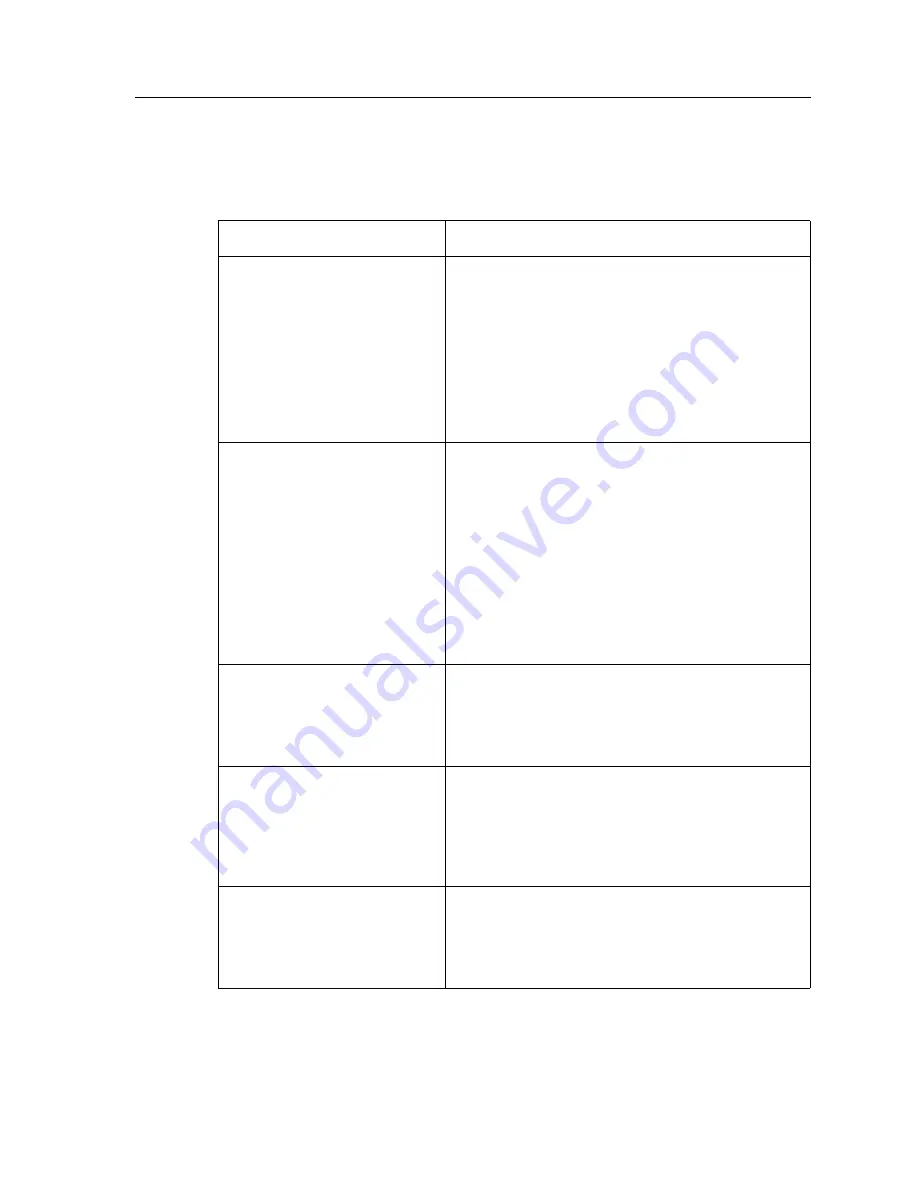
CoreWatch User’s Manual
283
Chapter 15: Configuring BGP on the SSR
available options and their descriptions:
Table 35. Add Host to BGP Group options
Option
Description
Ignore First AS Hop
Specifying this option (here or on the Advanced tab
of either the BGP Peer Group Definition panel or
Add Host to Peer Group panel) tells GateD not to
drop routes from Route Servers (servers that are
able to propagate route without appending their
own autonomous system to the path).
Note:
This option should only be used if it is
positively known that the peer is a route
server and not a normal router.
Set the Router as the Next hop
Router
Specifies that the next hop in route advertisements
for this peer or group of peers is to be this SSR, even
if it would normally be possible to send a third-
party next hop. This option may be useful in cases
that deal with broken bridged interconnect media
(in cases where the routers on the shared medium
do not really have full connectivity to each other) or
broken political situations.
Note:
This option may cause inefficient routes to
be followed. Cabletron recommends that
you use this option only for external groups.
Show Warnings
This option instructs GateD to issue warning
messages when receiving questionable BGP updates
such as duplicate routes and/or non-existing route
deletions. Normally, these events are silently
ignored.
No Router ID in Aggregate
Attribute
This option instructs GateD to specify the router
identification in the aggregate attribute to be 0
(instead of its router identification). This action
prevents different routers in an autonomous system
from creating aggregate routes with different
autonomous system paths.
Always Send Keep-Alives
This option instructs GateD to consistently send
Keep-Alive messages, even when an update might
have been a viable substitute. This allows
interoperability with routers that do not completely
obey the protocol specifications on this point.
Содержание CoreWatch
Страница 1: ...CoreWatch User s Manual 9032564 04...
Страница 2: ...Notice 2 CoreWatch User s Manual...
Страница 20: ...Preface 20 CoreWatch User s Manual...
Страница 64: ...Chapter 5 Changing System Settings 64 CoreWatch User s Manual...
Страница 86: ...Chapter 6 Configuring SSR Bridging 86 CoreWatch User s Manual...
Страница 106: ...Chapter 7 Configuring VLANs on the SSR 106 CoreWatch User s Manual...
Страница 206: ...Chapter 12 Configuring QoS on the SSR 206 CoreWatch User s Manual...
Страница 246: ...Chapter 13 Configuring Security on the SSR 246 CoreWatch User s Manual...
Страница 274: ...Chapter 15 Configuring BGP on the SSR 274 CoreWatch User s Manual Figure 184 BGP Peer Group Definition panel Options tab...
Страница 363: ...CoreWatch User s Manual 363 Chapter 16 Configuring Routing Policies on the SSR 9 Click OK...
Страница 364: ...Chapter 16 Configuring Routing Policies on the SSR 364 CoreWatch User s Manual...
Страница 370: ...Chapter 17 Checking System Status 370 CoreWatch User s Manual...
Страница 390: ...Chapter 18 Monitoring Real Time Performance 390 CoreWatch User s Manual...
Страница 396: ...Chapter 19 Checking the Status of Bridge Tables 396 CoreWatch User s Manual...
Страница 430: ...Chapter 20 Checking the Status of Routing Tables 430 CoreWatch User s Manual...
Страница 442: ...Chapter 22 Obtaining Reports 442 CoreWatch User s Manual...
Страница 456: ...Appendix B CoreWatch Menus 456 CoreWatch User s Manual...















































