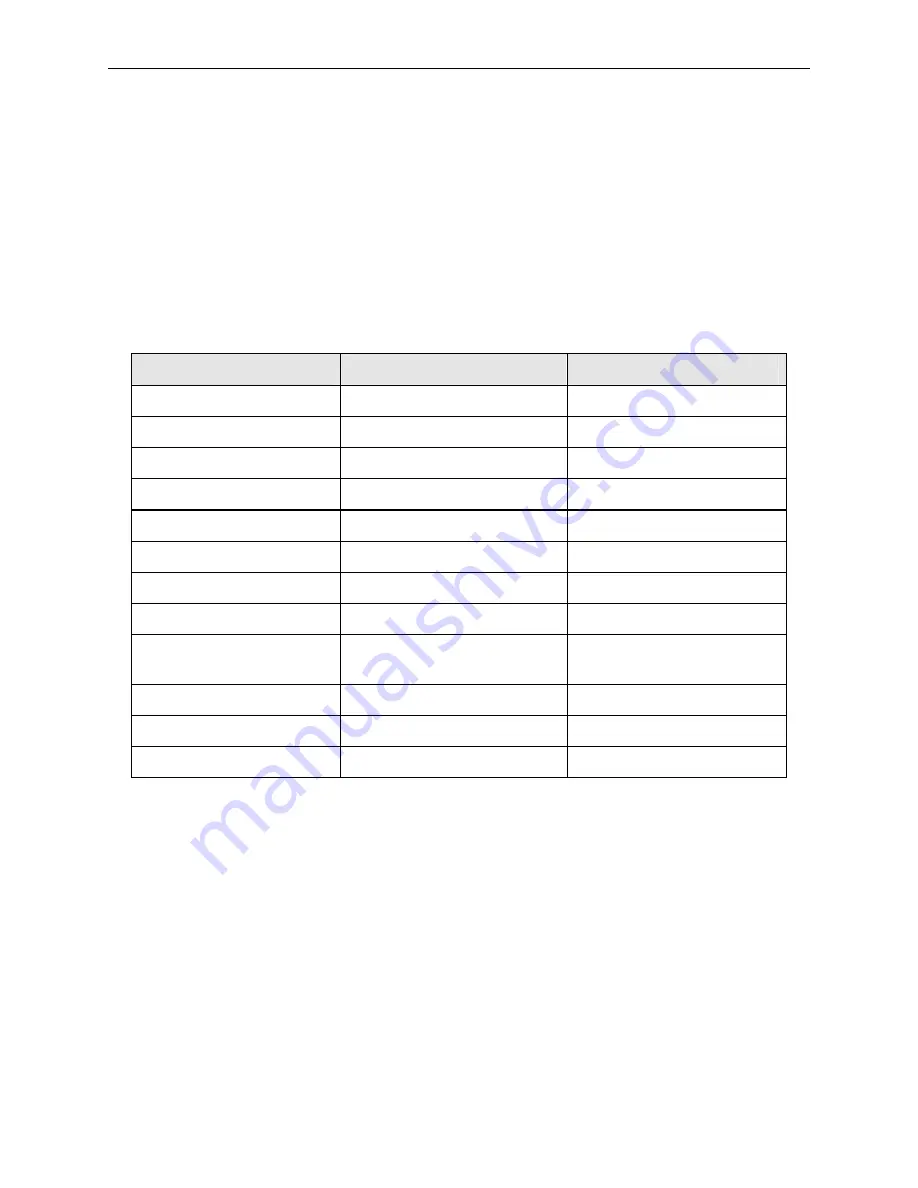
Model 512 Instruction Manual
Page 49
EDIT COMMANDS
The following commands are entered after a table has been selected (Wire List or User
Notation). There are three modes of operation where the Editor can process data. These are:
Display, Replace, and Add. When the Editor is first entered, you are in the Display mode. This
mode allows you to scroll through the table and to position the cursor to a location to edit. After
the cursor has been positioned, the Replace mode is selected to write over existing data. The
Add mode allows you to insert additional data into existing data in the table. The Replace or
Add mode must be exited before other commands can be issued. Pressing the ESC key (once)
will return you from the Add or Replace mode to the Display mode. Pressing ESC from the
Display mode will exit the Editor.
Command Description
Edit Command
Range/Description
Scroll Down
↓
-
Scroll Up
↑
-
Initialize
I
Y to confirm
Replace
R
Replace line mode
Add
A
Add/Insert
mode
No User Notation
NU
toggle function
Delete
D #
#=number of lines
Find Sequence
FS #
#=sequence number
Find
F (point number)
Find point number in
From or To point field
Find
F (from point) (to point)
Find From/To Point pair
Find Wire Number
FW (char. string)
Sort Tables
SO
Scroll Down -
↓
Allows you to scroll down through the current table. Scrolling can be used only when in the
Display mode of the Editor. Used to position the cursor on the line to edit.
Scroll Up -
↑
Allows you to scroll up through the current table. Scrolling can be used only when in the
Display mode of the Editor.
Initialize - I
Clears all data from the selected table. In the User Notation Table, initializes to all blanks (no
user notation). In the Wire List Table, initializes to all opens (no continuities). After the
Initialize command is entered, a question will appear asking you "
ARE YOU SURE?
". Typing
Y carries out the command; typing N cancels the command.
Содержание 512
Страница 1: ...CONTINUITY TESTER MODEL 512 Cablescan ...
Страница 87: ...Page 78 Figure 17 Schematic Scanner Board 1 of 3 ...
Страница 88: ...Page 79 Figure 17 Schematic Scanner Board 2 of 3 ...
Страница 89: ...Page 80 Figure 17 Schematic Scanner Board 3 of 3 ...
Страница 90: ...Page 81 Figure 18 Schematic CPU Board 1 of 3 ...
Страница 91: ...Page 82 Figure 18 Schematic CPU Board 2 of 3 ...
Страница 92: ...Page 83 Figure 18 Schematic CPU Board 3 of 3 ...
Страница 93: ...NOTES ...
Страница 94: ...NOTES ...
Страница 95: ...5900325 Rev I Cablescan ...
















































