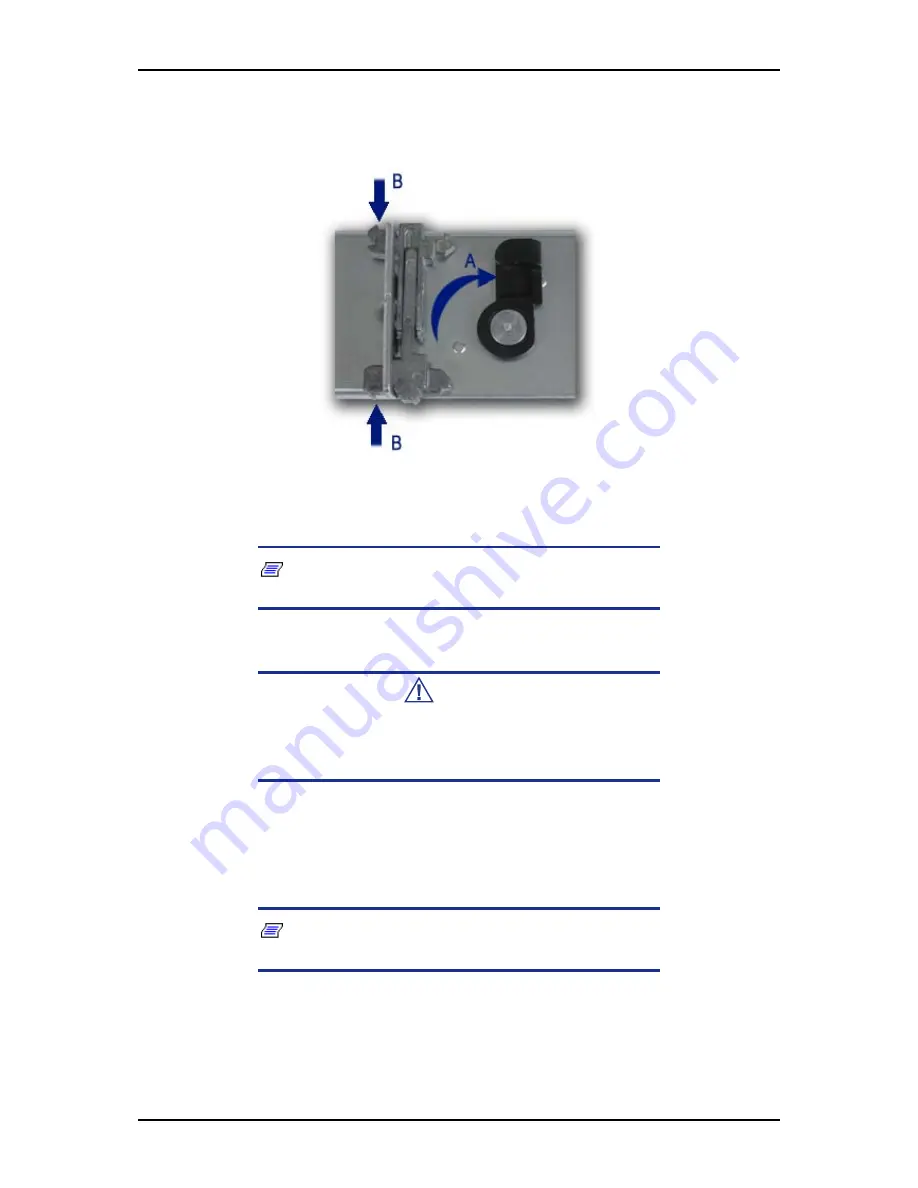
User Guide
84
www.bull.com
a.
Rotate the swivel lock to the “up” position (letter “A”).
b.
Press the mounting pins together, and then pull completely out the
multi-pin adapter from the multi-pin bracket (letter “B”).
Figure 50: Changing the Adapter Pins Set
c.
Install the multi-pin adapter with the round pins facing out. Press the
pins together while inserting the adapter into the bracket.
Note: the multi-pin adapter is keyed to prevent incorrect
insertion. Turn it around if it does not squarely fit.
Caution
The multi-pin adapter must be fully locked in the bracket. Make
certain both mounting pins on the multi-pin adapters are fully
engaged in the multi-pin bracket.
d.
Lock the multi-pin adapter in place using the swivel lock.
e.
Repeat steps a through d for both ends of each slide rail.
3.
Optional: fix an extension to the rear of each slide rail.
Note: Use extensions only if the rack depth is superior to
760 mm.
Содержание NovaScale R410 E1
Страница 1: ...NovaScale T810 E1 T830 E1 R410 E1 User s Guide NOVASCALE REFERENCE 86 A1 15FA 00 ...
Страница 2: ......
Страница 34: ...User Guide 34 www bull com Motherboard Motherboard Layout Figure 14 Motherboard Layout ...
Страница 53: ...User Guide 53 www bull com SAS Hard Disk Drive Capacity 73GB minimum 15000 RPM RAID support ...
Страница 294: ...User Guide 294 www bull com Boot Manager Menu Allows you to boot the system using one of the items listed in the menu ...
Страница 295: ...User Guide 295 www bull com Error Manager Menu The Error Manager Menu displays any errors encountered during POST ...
Страница 318: ......
Страница 319: ...BULL CEDOC 357 AVENUE PATTON B P 20845 49008 ANGERS CEDEX 01 FRANCE REFERENCE 86 A1 15FA 00 ...
















































