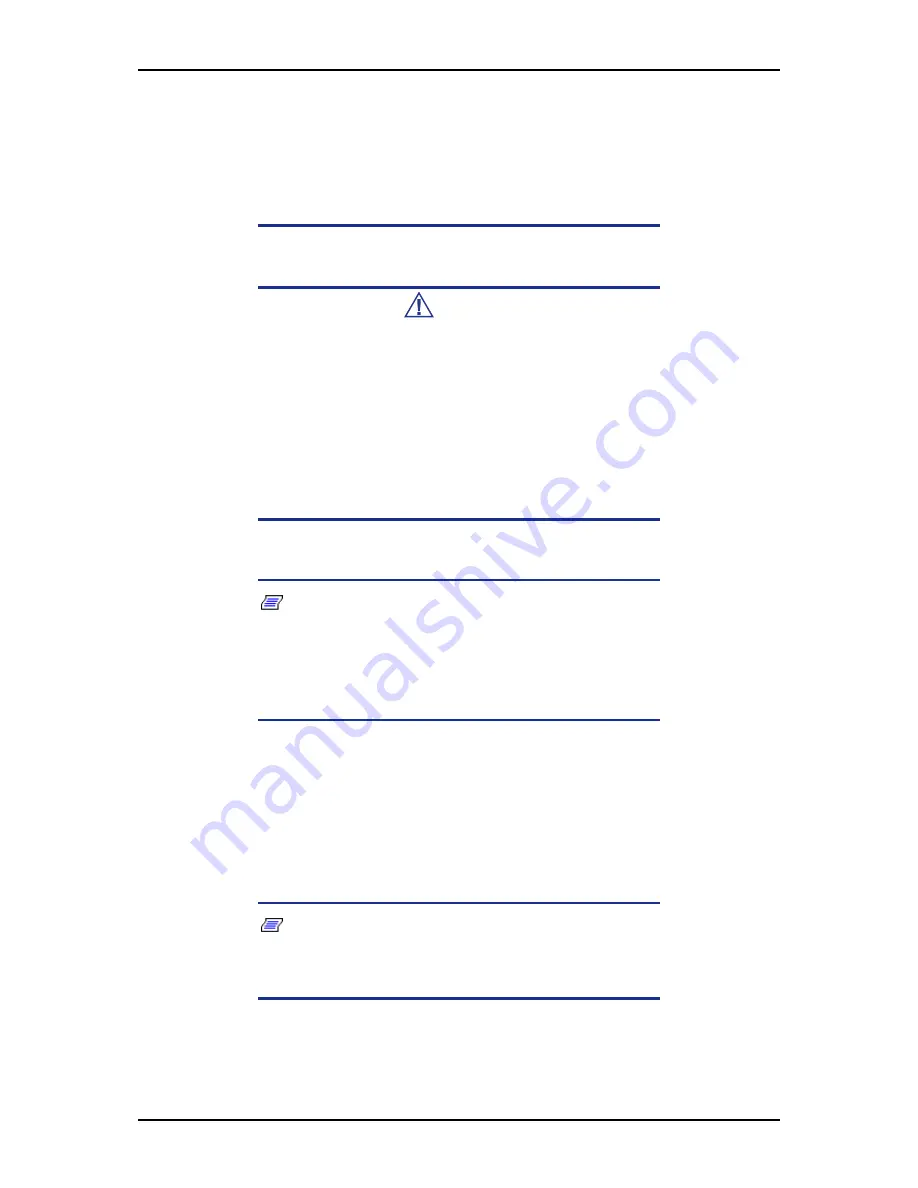
User Guide
66
www.bull.com
server power cord is plugged into an AC outlet that is part of
the rack, then you must provide proper grounding for the
rack itself. If server power cords are plugged into wall AC
outlets, the safety grounding conductor in each power cord
provides proper grounding only for the server. You must
provide additional, proper grounding for the rack and other
devices installed in it.
Caution
Temperature
: The operating temperature of the server, when
installed in an equipment rack, must not go below 5 °C or rise
above 35 °C. Extreme fluctuations in temperature can cause a
variety of problems in your server.
Ventilation
: The equipment rack must provide sufficient airflow
to the front of the server to maintain proper cooling. It must also
include ventilation sufficient to exhaust a maximum of 4,100
Btu's per hour for the server. The rack selected and the
ventilation provided must be suitable to the environment in
which the server will be used.
Note: For vertical reference, every three screw holes on the
rack vertical mounting rail are equal to 1U (1.75 inches).
Mounting holes in the vertical rails of equipment racks are com-
monly spaced in a 5/8 x 5/8 x 1/2-inch sequence. Perform the
following steps carefully; brackets must be mounted with preci-
sion to allow room for the next server you install in a rack.
Assembling the Front and Rear Parts of Support Rails
The support rails are made of a front and a rear part. Those two parts may be adjusted
to fit the distance between the front and rear vertical rails of the rack.
1.
Assemble the front (A) and rear (B) parts of the right support rail with 3 self
tapping screws (C) and 3 flat washers (D).
Note: When using self-tapping screws, we recommend you
tighten the screw for 3 quarters of a turn, and loosen for 1
quarter. Repeat this cycle until the screw is completely
tightened.
Содержание NovaScale R410 E1
Страница 1: ...NovaScale T810 E1 T830 E1 R410 E1 User s Guide NOVASCALE REFERENCE 86 A1 15FA 00 ...
Страница 2: ......
Страница 34: ...User Guide 34 www bull com Motherboard Motherboard Layout Figure 14 Motherboard Layout ...
Страница 53: ...User Guide 53 www bull com SAS Hard Disk Drive Capacity 73GB minimum 15000 RPM RAID support ...
Страница 294: ...User Guide 294 www bull com Boot Manager Menu Allows you to boot the system using one of the items listed in the menu ...
Страница 295: ...User Guide 295 www bull com Error Manager Menu The Error Manager Menu displays any errors encountered during POST ...
Страница 318: ......
Страница 319: ...BULL CEDOC 357 AVENUE PATTON B P 20845 49008 ANGERS CEDEX 01 FRANCE REFERENCE 86 A1 15FA 00 ...
















































