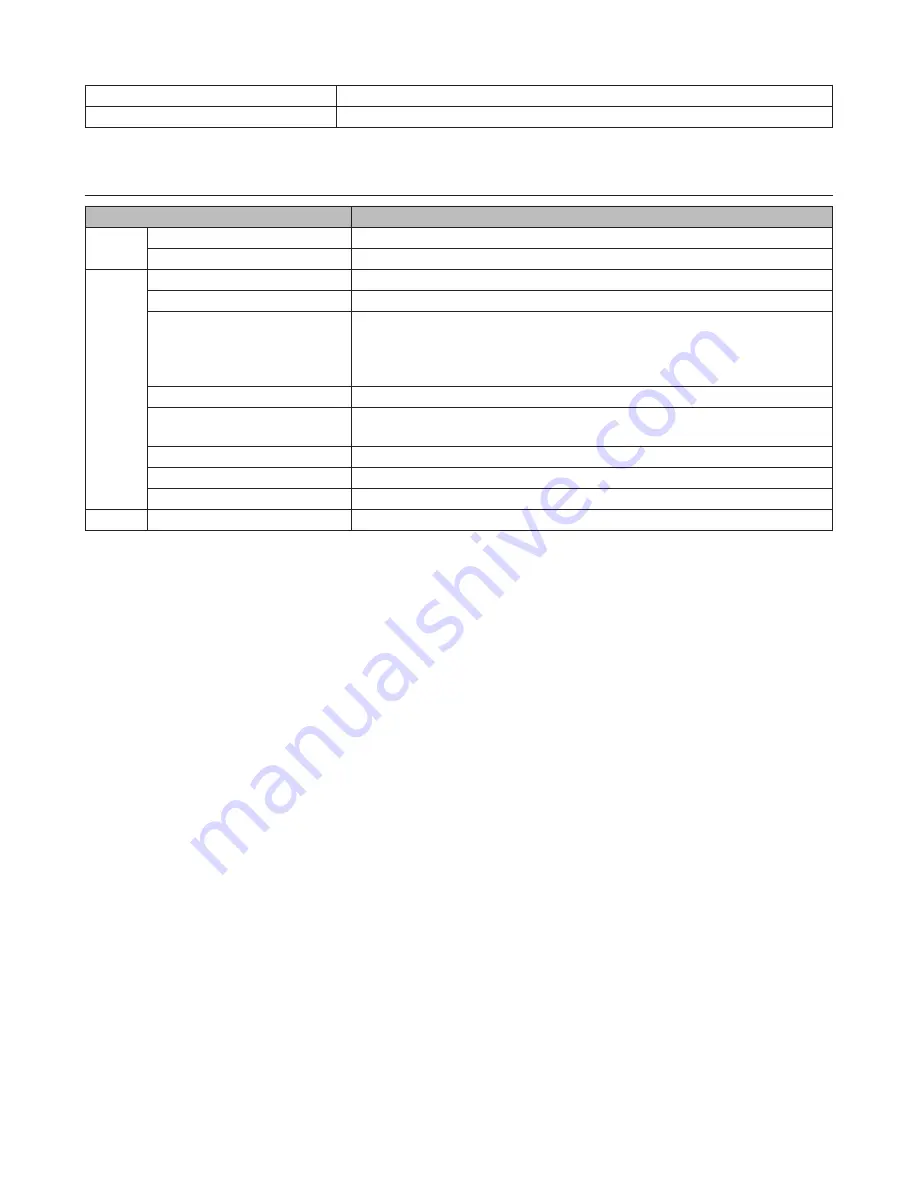
173
Refresh
Search for network devices on the LAN.
Exit
Exit iSCSI Connection Tool.
Menu
Name
Description
File
Refresh
Search for network devices on the LAN.
Exit
Closes the iSCSI Connection Tool.
Setup
Configuration
Opens Settings for the selected TeraStation.
Change IP address
You can change the IP address of the selected TeraStation.
Unregister iSCSI device
If you disconnect the TeraStation without unregistering it or changing
its IP address, the registration information stays in your computer and
searches will take longer. For better performance, unregister disconnected
TeraStations with this command.
Set mutual CHAP secret
Set the CHAP password on the computer side.
Persistent Volume
If checked, your computer will reconnect to the TeraStation whenever it’s
restarted.
Connect volumes
Connect multiple volume at a time.
Disconnect volumes
Displays the screen to disconnect multiple volume at a time.
Disk management
Format drives.
Help
About
Displays version information.
Содержание TeraStation 5000
Страница 1: ...TeraStation 5000 User Manual www buffalotech com 35020018 04 2014 01...
Страница 10: ...10 Chapter 1 Installation Diagrams TS5800D TS5600D TS5400D...
Страница 69: ...69 4 Insert the new drive in the empty slot Slide the drive in with the locking mechanism open...
Страница 70: ...70 5 Swing the lock back down until it clicks into place...









































