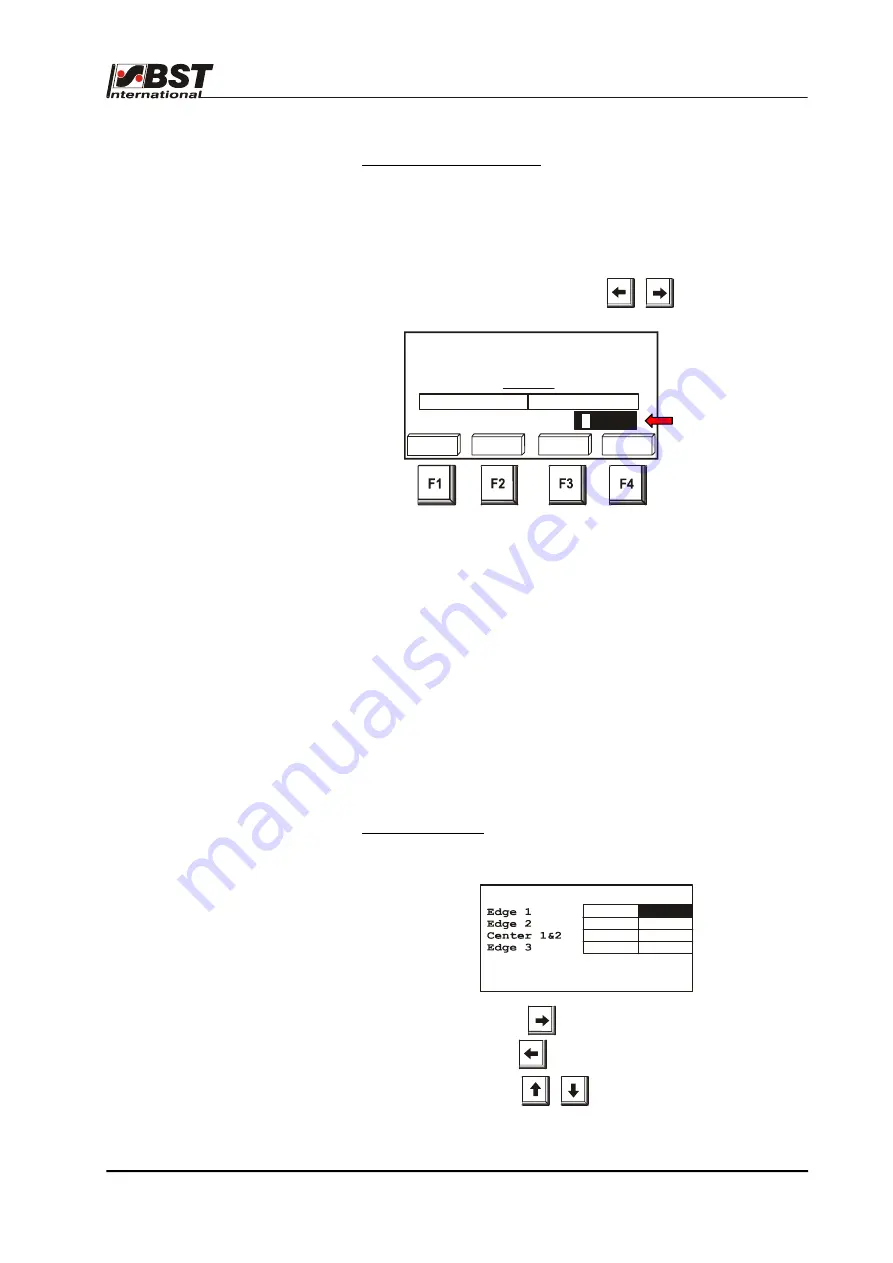
Controls
C 1
ekrPro Com
60
web guide controller
EDV-No.:
MD.191.00.05/1.6.x Chapter: C
1
with analog sensors
Date:
23.11.2007
Page:
4/6
Entries in the editing box
The parameter values are entered directly in the editing box. This
can also be realised using the F-keys.
1. Open the required sub-menu and then press the ENTER key
to activate the editing box.
2. Use the horizontal arrow keys
to mark the initial
position for the setting.
3. Enter the number. For example: press F4 x 1 = 0.
The actual position will jump automatically by 1 place to the
right after 0.5 seconds without an entry being made.
4. Now enter the next number in the same way as described
above in section 3.
5. Press the ENTER button to import the modified value.
6. Press the ESC button to cancel the value.
C 1.2.2 Arrow keys
Various entries can be made and options can be selected from the
menu mode dialog windows.
The procedure for the various controls and lists is as follows:
Control elements
Use the arrow keys to mark the required control if there are several
control elements displayed in the same dialog window.
For example:
Use the ’right’ arrow key to scroll forward and
use the ’left’ arrow key to scroll backwards.
The vertical arrow keys
do not have a function here.
sens.mode W XP
0
5.00
5.00
5.00
5.00
0
0
0
78.5
0
123
456
789
0
Width Measure Offset
current width:
enter ref.width
mm
Opened
editing box






























