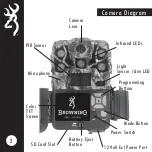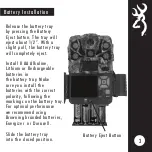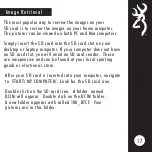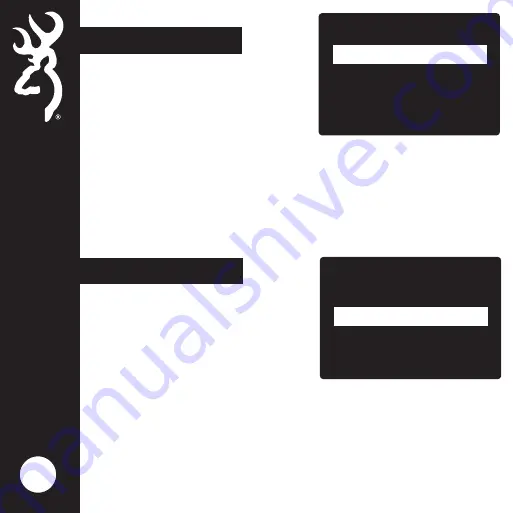
8
CAMERA SETUP
VIDEO QUALITY
PHOTO QUALITY
MULTI SHOT MODE
Video Quality
VIDEO RESOLUTION
Both video settings capture in
1920x 1080p resolution. HIGH
resolution takes videos at 30 frames per second.
ULTRA resolution takes videos at 60 frames per second.
CAMERA SETUP
VIDEO LENGTH
PHOTO DELAY
MULTI SHOT MODE
TEMP UNITS
Photo Delay
To set PHOTO DELAY, highlight
the PHOTO DELAY option. Use the
UP and DOWN arrow keys to make
your selection.
DELAY OPTIONS:
1, 5, 10 , 2 0 , 3 0 s e c o n d s
1, 5, 1 0 , 3 0 , 6 0 m i n u t e s .
Press the ENTER button to save selection.
The PHOTO DELAY option allows you to choose how much of
a “timeout ” there is between taking still pictures or videos.
Содержание Recon Force Elite HP5 BTC-7E-HP5
Страница 1: ...PLEASE READ THIS MANUAL BEFORE USE MODEL BTC 7E HP5 ...
Страница 28: ......