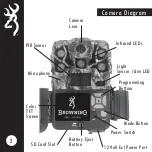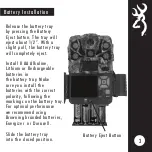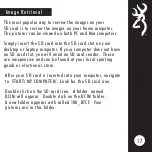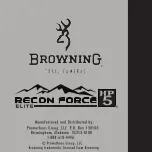10
CAMERA SETUP
VIDEO LENGTH
PICTURE DELAY
SHOT MODE
TEMP UNITS
Temperature Units
Your temperature units can be
displayed on the picture’s info
bar in Fahrenheit or Celsius.
To change the selection, Press the
ENTER button once, and then use the UP OR DOWN
arrows to make your selection. Press ENTER to save
your selection.
CAMERA SETUP
CAMERA NAME
IMAGE DATA STRIP
MOTION TEST
DEFAULT SETTINGS
Photo Delay
You can add a custom name for
your camera if needed. To name
your camera, Highlight the
CAMERA NAME option. Use the
UP and DOWN arrows to change the field. Press the RIGHT
ARROW button to move to the next letter. When finished,
press the ENTER key to save your selection.
Your available characters are Capital A-Z, 0-9 or a
blank space.
Содержание Recon Force Elite HP5 BTC-7E-HP5
Страница 1: ...PLEASE READ THIS MANUAL BEFORE USE MODEL BTC 7E HP5 ...
Страница 28: ......