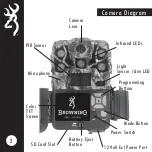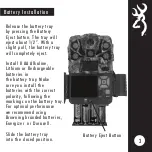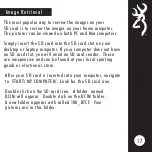4
MODE: TRAIL CAM
00:30
Resolution 4MP
Shot 1
100%
102/1500
Main Screen
Turn the camera’s power on by sliding the power
switch to the ON position.
The main screen displays the
camera operation mode,
pictures or videos taken,
pictures or videos possible on
the SD card, resolution, multi shot count, camera delay
countdown and battery life percentage. The background will
show a live image from the camera. This can be used to
help position the camera in the field.
The possible camera modes displayed are Trail Cam, Video,
and Timelapse Plus.
When the delay counter counts down to 00:00. The camera is
now ready to take a picture or video.
The battery life meter shows the percentage of charge left
in your batteries.
The battery indicator changes to EXT when an external
battery is plugged into the external power port.
Содержание Recon Force Elite HP5 BTC-7E-HP5
Страница 1: ...PLEASE READ THIS MANUAL BEFORE USE MODEL BTC 7E HP5 ...
Страница 28: ......