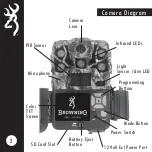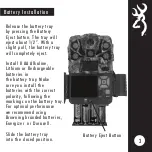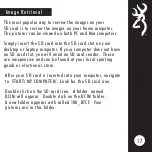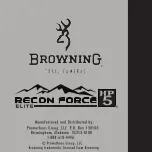Image Data Strip
Your trail camera has an
information bar that is printed
at the bottom of each photo
taken. This info strip shows the
following information: Temperature, moonphase, date,
time and camera ID. This option can be turned on or
off, using the ENTER to unlock the feature, UP and DOWN
arrow button to change, ENTER to lock in selection.
11
Motion Test
Your trail camera is equipped
with a MOTION TEST feature.
This feature helps you aim the
camera at your target area.
With the motion test turned on, simply walk around in your
target area. When your presence is detected, a red LED on
the front of the camera will flash. Select ON in the MOTION
TEST option window. Using the UP and DOWN arrows. Press the
ENTER button to confirm selection.
Make sure you turn OFF the MOTION TEST function
before leaving the camera in the field.
CAMERA SETUP
CAMERA NAME
IMAGE DATA STRIP
MOTION TEST
MOTION DETECTION
CAMERA SETUP
CAMERA NAME
IMAGE DATA STRIP
MOTION TEST
MOTION DETECTION
Содержание Recon Force Elite HP5 BTC-7E-HP5
Страница 1: ...PLEASE READ THIS MANUAL BEFORE USE MODEL BTC 7E HP5 ...
Страница 28: ......