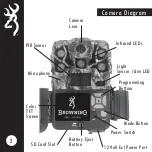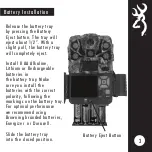STEP 1
Insert 8 AA Alkaline Batteries
and an SD card into the camera.
Power on the camera using the
ON/OFF switch.
STEP 2
Press the MODE button to enter
the programming screen. Select
CAMERA SETUP and then set the
time and date.
STEP 3
Return to the home screen.
Camera will countdown a 30
second delay and then by ready
to capture images.
QUICK START GUIDE
Содержание Recon Force Elite HP5 BTC-7E-HP5
Страница 1: ...PLEASE READ THIS MANUAL BEFORE USE MODEL BTC 7E HP5 ...
Страница 28: ......