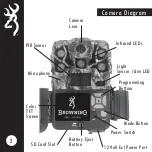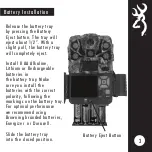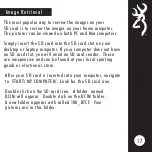6
CAMERA SETUP
SETUP DATE/ TIME
OPERATION MODE
PHOTO QUALITY
VIDEO LENGTH
Operation Mode
To set the camera’s capture
Mode, Highlight the
OPERATION MODE option in
the SETUP MENU, and
press ENTER.
Using the UP or DOWN arrow keys, select the operation
mode for your camera. Press the ENTER key when finished.
CAPTURE MODE OPTIONS:
- TRAIL CAM This setting will take still pictures of game
in daytime and nightime. This is the setting
most people use for trails and feeding areas.
- TIMELAPSE This setting allows you to take timelapse
PLUS images during the day. In addition, your
camera will also take motion activated
pictures during the day and night, to make
sure you do not miss any game activity.
- VIDEO
This setting will take Full HD video clips of
game in daytime and nightime.
Содержание Recon Force Elite HP5 BTC-7E-HP5
Страница 1: ...PLEASE READ THIS MANUAL BEFORE USE MODEL BTC 7E HP5 ...
Страница 28: ......