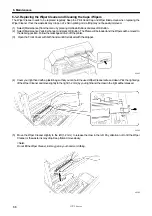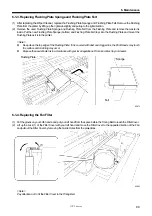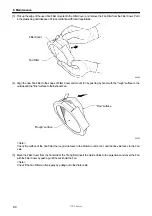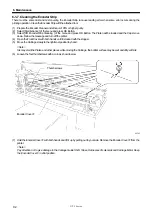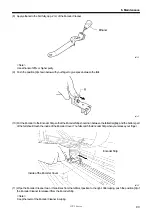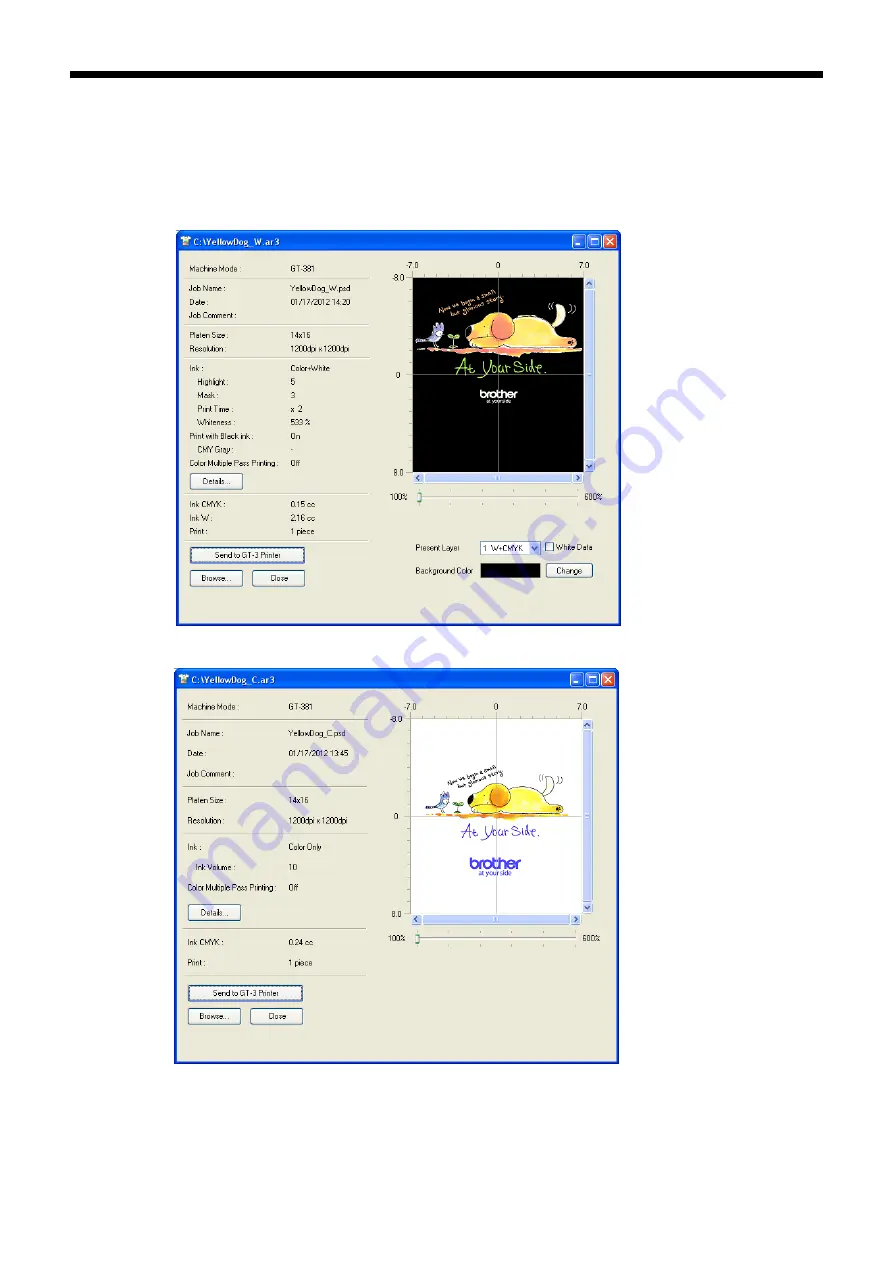
GT-3 Series
5. Printing AR3 Files
80
5-3. Sending AR3 Files from GT-3 File Viewer to your Printer
(1) Double-click the AR3 file directly or select the GT-3 File Viewer in your PC's [ All Program ] > [ Brother GT-3 Tools] and
click [ Browse… ] to open the AR3 file.
(2) The file’s print condition by the Printer Driver and the preview (layout) appear in the following window. The information in
the Advanced Menu of the printer driver can be indicated by clicking the [ Details... ] button. When the White data is
included ("Color + White" or "White Only"), the background indicates either black or "Transparent Color". If no White data
is included, the background indicates white.
A print data example with White data
A print data example only with Color data