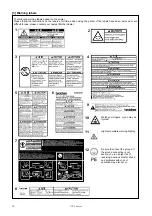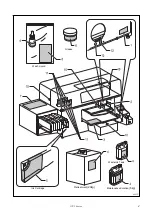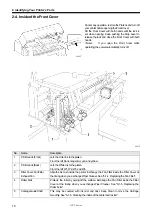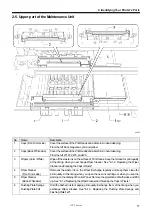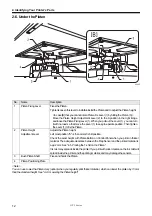GT-3
Series
CONTENTS
1. Read This First ..............................................................................................................................................................1
1-1. Precautions............................................................................................................................................................1
1-2. Unpacking Your Printer .........................................................................................................................................5
1-3. Required Condition................................................................................................................................................5
1-3-1. Environment...................................................................................................................................................5
1-3-2. Electrical Requirements.................................................................................................................................6
1-3-3. Software Information......................................................................................................................................6
1-3-4. Other Requirements......................................................................................................................................6
1-3-5. Consumable Requirements and Options....................................................................................................7
2. Identifying Your Printer’s Parts......................................................................................................................................8
2-1. Front .......................................................................................................................................................................8
2-2. Right .......................................................................................................................................................................9
2-3. Rear........................................................................................................................................................................9
2-4. Inside of the Front Cover.......................................................................................................................................10
2-5. Upper part of the Maintenance Unit.....................................................................................................................11
2-6. Under the Platen....................................................................................................................................................12
2-7. Control Panel.........................................................................................................................................................13
2-7-1. Display............................................................................................................................................................14
2-7-2. Menu List........................................................................................................................................................15
3. Getting Started...............................................................................................................................................................17
3-1. Placing Your Printer...............................................................................................................................................18
3-2. Turning On/Off Your Printer...................................................................................................................................19
3-2-1. Turning On Your Printer.................................................................................................................................19
3-2-2. Turning Off Your Printer.................................................................................................................................20
3-3. Preparing Your PC.................................................................................................................................................21
3-3-1. When you already have GT-541/GT-782 ....................................................................................................21
3-3-2. PC preparation: For Windows XP (32 bit)....................................................................................................21
3-3-3. Connection with USB 2.0 Cable: for Windows XP......................................................................................22
3-3-4. Installation of PC for Windows Vista / Windows 7 (32 bit / 64 bit)...............................................................24
3-3-5. Connection with USB 2.0 Cable: for Windows Vista / Windows 7.............................................................25
3-3-6. Opening the installed manuals .....................................................................................................................25
3-3-7. Opening the Useful Tools..............................................................................................................................26
3-3-8. How to use Firmware Update Tools.............................................................................................................27
3-4. Setting Up Your Printer..........................................................................................................................................28
3-4-1. Adjusting the Display Contrast......................................................................................................................28
3-4-2. Adjusting the Speaker Volume......................................................................................................................28
3-4-3. Temperature...................................................................................................................................................28
3-4-4. Language .......................................................................................................................................................28
4. Printing Directly from Applications................................................................................................................................29
4-1. Basic Printing Procedure ......................................................................................................................................30
4-2. Setting the Applications’ Print Condition...............................................................................................................30
4-2-1. Common Notice for All Applications .............................................................................................................30
4-2-2. Settings for CorelDRAW ...............................................................................................................................32
4-2-3. Settings for Adobe Photoshop......................................................................................................................38
4-2-4. Settings for Adobe Illustrator .........................................................................................................................44
4-2-5. Settings for Adobe Photoshop Elements.....................................................................................................49
4-2-6. Settings for Paint Shop Photo Pro................................................................................................................50
4-2-7. Printing From Other Applications..................................................................................................................50
4-3. Setting the Printer Driver Condition......................................................................................................................51