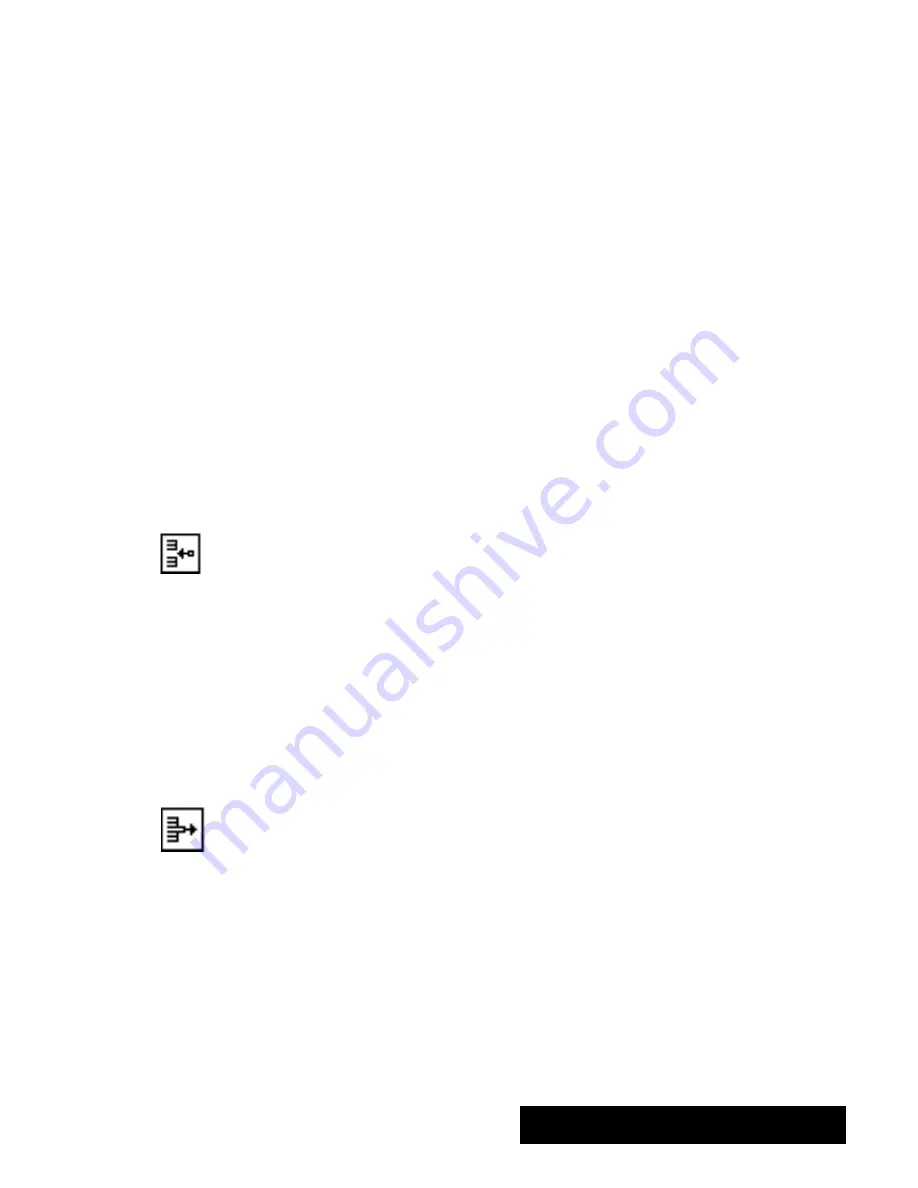
Spreadsheet 159
3. Drag the pointer so that it is over the first cell where you want to move or
copy the information.
4. Release the mouse button.
The information is moved or copied,
depending on whether you dragged within the same document or from
one document to another.
As you position the drag and drop pointer, the small square at the end of
the pointer changes to indicate whether this will be a move or a copy.
Inserting and Deleting Rows and Columns
After you have created a spreadsheet, you may need to add a row or
column to make room for additional information. When information
becomes obsolete, you will want to delete a row or column.
To insert a row or column:
1. Select a cell where you want the insertion to occur. Rows are inserted
above
the active cell, columns to the
left
of the active cell.
2. Choose Insert Row/Column from the Edit menu.
A dialog box appears.
3. Select either Row or Column in the dialog box.
4. Click on Insert.
To quickly insert a row or column:
1. Select a cell where you want the insertion to occur.
2. Click the Insert Row tool on the Basic Functions tool bar.
OR
Click the Insert Column tool on the Basic Functions tool bar.
To delete a row or column:
1. Select a cell in the row or column you want to delete.
2. Choose Delete Row/Column from the Edit menu.
A dialog boxappears.
3. Select either Row or Column in the dialog box.
4. Click on Delete.
To quickly delete a row or column:
1. Select a cell in the row or column you want to delete.
2. Click on the Delete Row tool on the Basic Functions tool bar.
OR
Click on the Delete Column tool on the Basic Functions tool bar.
For multiple additions or
deletions, repeat this procedure
as needed. You can add and
delete multiple rows and columns.
Inserting and deleting cannot take
place for rows, columns, and
cells which are entirely within a
locked area.
Содержание Ensemble PDP-100J
Страница 11: ......
Страница 71: ...Getting Started 60 Optional Accessories Fax Modem Data Modem Scanner Cut Sheet Feeder ...
Страница 72: ......
Страница 83: ......
Страница 84: ...Word Processing 71 3 Word Processing Important Word Processing Tips ENTER ENTER TAB SPACEBAR TAB ...
Страница 152: ......
Страница 217: ...Spreadsheet 203 The following dialog box appears ...
Страница 219: ......
Страница 262: ......
Страница 269: ......
Страница 284: ......
Страница 301: ......
Страница 306: ...Calculator 287 Cut and paste Handling Error or Overflow Conditions To clear an error ...
Страница 308: ...Calculator 289 Converting Measurements S S S S S S To convert ...
Страница 312: ......
Страница 325: ......
Страница 327: ...Book Reader 306 To close a book Using Information and Text To read a book ...
Страница 329: ...Book Reader 308 Printing from Book Reader To print selected text from a book To print the current page ...
Страница 330: ......
Страница 333: ......
Страница 337: ...Text File Editor 314 ...
Страница 338: ......
Страница 345: ......
Страница 349: ...Scanner 324 What to do if an error occurs Error Condition Message Solution ...
Страница 350: ......
Страница 379: ......
Страница 387: ...Appendix 360 Color Clip Art SNOWMAN TEA TIGER TURTLECA WANDFLOW WATERLIL ...
Страница 396: ...Appendix 369 Print Functions Function Description Example ...
Страница 405: ...Appendix 378 Fonts Occidental Font Symbols keyboard International keyboard Math Symbols ...
Страница 406: ...Appendix 379 Ping Pong Font Pointer keyboard Numbers keyboard Symbols keyboard Other Symbols ...
Страница 407: ...Appendix 380 Shattuck Avenue Font Symbols keyboard International keyboard Math Symbols ...
Страница 408: ...Appendix 381 URW Mono Font Symbols keyboard International keyboard Math Symbols ...
Страница 409: ...Appendix 382 URW Roman Font Symbols keyboard International keyboard Math Symbols ...
Страница 410: ...Appendix 383 URW Sans Font Symbols keyboard International keyboard Math Symbols ...
Страница 411: ...Appendix 384 URW SymbolsPS Font Bracket keyboard Greek keyboard Symbol Math keyboard Symbol Other keyboard ...
Страница 414: ......
Страница 418: ...Glossary 390 ...
Страница 420: ...Glossary 392 0 1 1 1 ...
Страница 421: ...Glossary 393 text style sheet ...
Страница 422: ...Glossary 394 ...
Страница 423: ......
Страница 428: ...Index 399 D cont d 1 0 1 1 1 1 0 1 0 1 1 0 2 1 0 0 0 1 0 ...
Страница 430: ...Index 401 F cont d 1 1 0 0 1 0 0 0 0 0 0 0 0 0 G 1 0 1 ...
Страница 436: ...Index 407 S cont d 1 3 3 1 1 0 1 4 0 3 0 0 1 1 3 1 3 1 0 1 1 1 0 1 3 1 0 1 2 ...
Страница 440: ......































