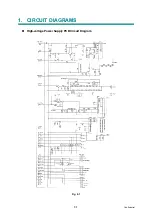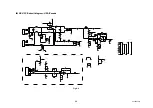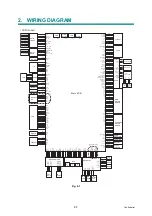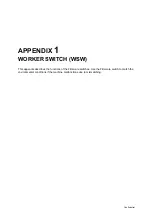7-48
Confidential
5.3
Drum condensation countermeasure mode
The printing spots may occur with the condensation of the surface of the drum in the high
humidity environment. When the drum condensation countermeasure mode is set to ON to
follow the procedure described below, you can remedy the condensation of the surface of the
drum in drying by heat of the fuser unit.
<Operating Procedure>
(1) Open the front cover.
(2) Press the [
Enlarge/Reduce
] button.
The LCD shows the
“LONG WARMUP MODE
1. On
2. Off ”
(3) Select the “ON” or “OFF” by pressing the [
1
] or [
2
] button, and press the [
OK
] button.
The LCD shows the “Accepted”, and the machine returns to the standby status.
5.4
Unlocking and Clearing the Password of the Function Lock / Setting Lock
■
How to clear the password
The user's can not clear the password that registered by operation of the panel. Perform
the following procedures to clear the registered password.
<Operating Procedure>
(1) Press the [
Menu
], [
#
], [
2
], [
7
], [
9
], [
0
] and [
0
] button in this order in the ready state.
The “
0
” will appear on the LCD.
(2) The registered password is cleared, and the machine returns to the ready state.
5.5
Clearing the Data of the Secure Print
If forgot the password of the Secure Print, turn the power switch off and then turn it on again
to clear the printing data.
Содержание DCP 8085DN
Страница 13: ...CHAPTER 1 SPECIFICATIONS ...
Страница 52: ...Confidential CHAPTER 2 THEORY OF OPERATION ...
Страница 69: ...2 16 Confidential 3 3 Paper Feeding Fig 2 18 LT path DX path MP path Paper tray path ...
Страница 89: ...CHAPTER 3 ERROR INDICATION AND TROUBLESHOOTING ...
Страница 178: ...Confidential CHAPTER 4 PERIODICAL MAINTENANCE ...
Страница 204: ...4 25 Confidential 23 Secure the Fuser unit with the pan B M4x20 Taptite screw Fig 4 37 Taptite pan B M4x20 Fuser unit ...
Страница 248: ...CHAPTER 5 DISASSEMBLY REASSEMBLY ...
Страница 265: ...5 12 Confidential Fig 5 7 EM2 4 places Separation pad ASSY ...
Страница 291: ...5 38 Confidential 38 Driver PCB Battery CIS model Main PCB Battery harness Drive PCB Battery Driver harness ...
Страница 400: ...5 147 Confidential 9 11 3 Printed Rubber Key 1 Remove the Printed rubber key Fig 5 170 Printed rubber key Panel cover ...
Страница 452: ...5 199 Confidential 9 33 Thermistor ASSY 1 Remove the Thermistor ASSY from the Frame L Fig 5 242 Frame L Thermistor ASSY ...
Страница 501: ...Confidential CHAPTER 6 ADJUSTMENTS AND UPDATING OF SETTINGS REQUIRED AFTER PARTS REPLACEMENT ...
Страница 507: ...6 5 Confidential 8 Alert warning message of WHQL appears Click Continue Anyway to proceed ...
Страница 516: ...CHAPTER 7 SERVICE MODE ...
Страница 525: ...7 7 Confidential For color scanning Fig 7 2 ...
Страница 527: ...7 9 Confidential For white and black scanning Fig 7 3 ...
Страница 528: ...7 10 Confidential For color scanning Fig 7 4 ...
Страница 567: ...Confidential CHAPTER 8 CIRCUIT DIAGRAMS WIRING DIAGRAM ...
Страница 569: ...8 1 Confidential 1 CIRCUIT DIAGRAMS High voltage Power Supply PCB Circuit Diagram Fig 8 1 ...
Страница 570: ...8 2 Confidential LVPS PCB Circuit Diagram 230V Fig 8 2 ...
Страница 571: ...8 3 Confidential LVPS PCB Circuit Diagram 115V Fig 8 3 ...