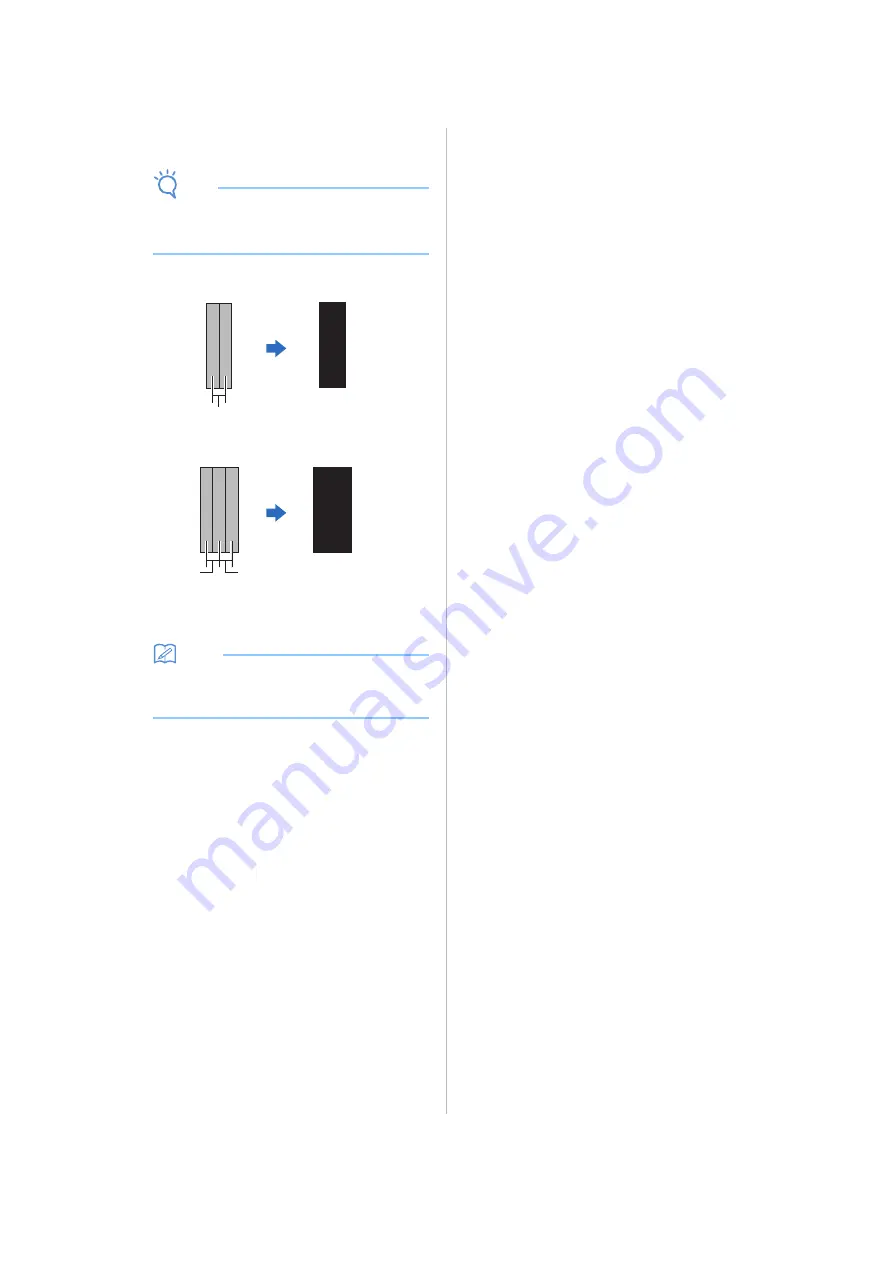
68
c
Additional Line Spacing
Specify the spacing of the lines to be added.
Note
• Refer to the following examples when
specifying settings for “Number of Additional
Line” and “Additional Line Spacing”.
a
Number of Additional Line 1:
One line added.
b
Number of Additional Line 2:
Two lines added.
c
Additional Line Spacing:
Adjusts the line
spacing. Increasing the line spacing creates a
space between the lines.
Memo
• The drawing result differs depending on the
thickness of the pen that is used. Make
adjustments according to the pen thickness.
c
c
c
Содержание 891-Z05
Страница 6: ...3 PRODUCT SPECIFICATIONS 105 INDEX 106 ...
















































