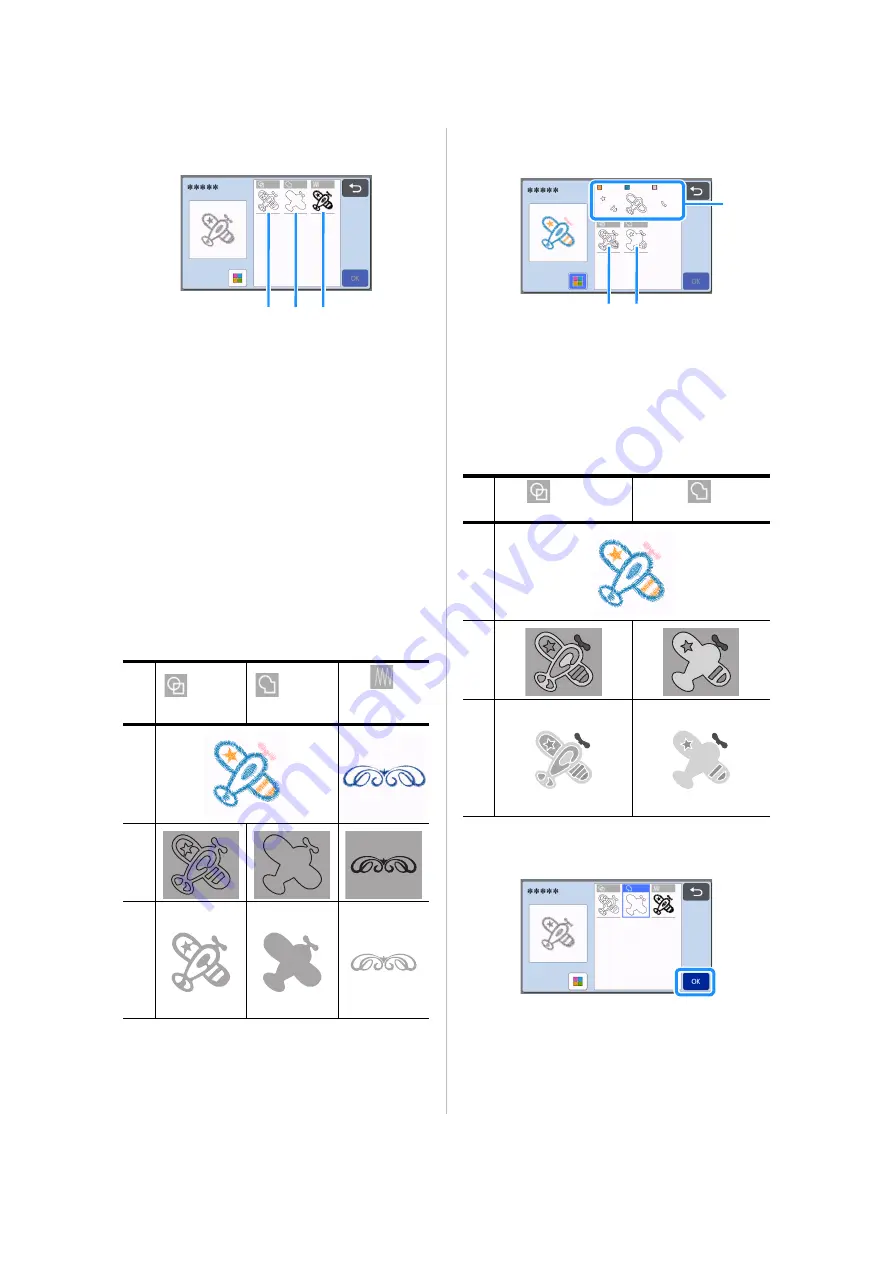
60
• Color recognition mode switched off
The cutting/drawing data is created after the
embroidery pattern is converted to grayscale.
a
Region detection
Select this option to detect the colored portions
of a pattern as regions and create a cutting/
drawing lines around each region.
b
Outline detection
Select this option to convert the outline of the
image to cutting/drawing lines.
c
Stitching line detection
Select this option to convert the stitching lines
embroidered by the machine to cutting/drawing
lines.
Stitching line detection is not suitable for
cutting since the needle movements of the
sewing machine are faithfully converted to data.
We recommend using this option for drawing
and line embossing (premium function).
• Color recognition mode switched on
Each color in the embroidery pattern is detected to
create cutting data.
a
The parts for each color detected as a region
are displayed in the list.
b
Region detection
c
Outline detection
c
Select the detection method, and then touch
the “OK” key.
Differences in cutting/drawing lines
depending on detection method (color
recognition mode switched off)
: Region
detection
: Outline
detection
:
Stitching
line detection
O
rig
in
al
im
a
g
e
Cu
tt
in
g
/
d
ra
w
in
g
li
n
e
s
F
ini
s
h
ed
p
ro
ject
a
fte
r cut
ting
/d
rawi
n
g
a
b
c
Differences in cutting/drawing lines
depending on detection method (color
recognition mode switched on)
: Region
detection
:
Outline detection
O
ri
g
in
a
l im
a
g
e
Cu
tt
in
g
/
dr
aw
in
g
lin
e
s
Fi
ni
s
h
e
d
p
roj
e
c
t
af
te
r c
u
tti
n
g
/d
ra
w
in
g
c
a
b
Содержание 891-Z05
Страница 6: ...3 PRODUCT SPECIFICATIONS 105 INDEX 106 ...
















































