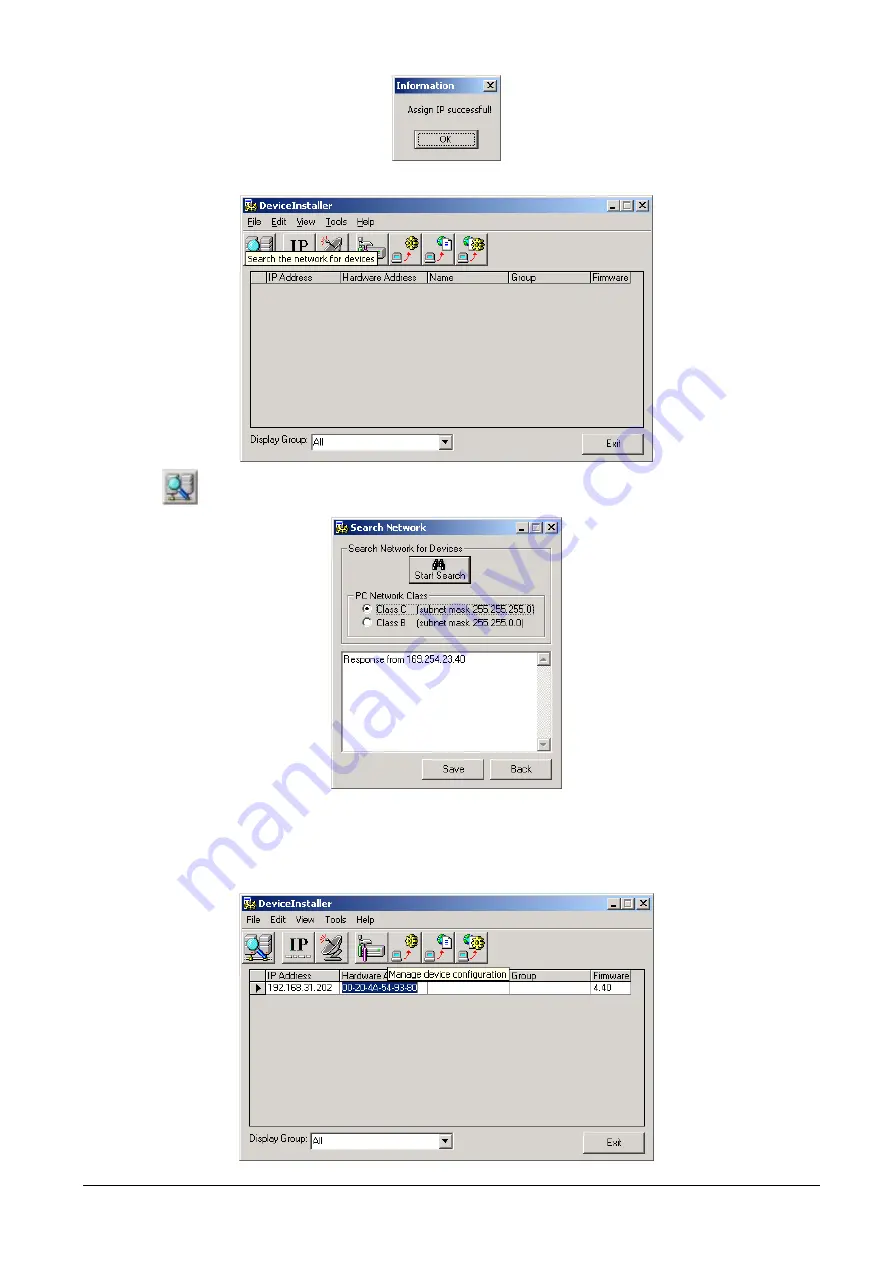
17553v1.0
5
5. Select
the
OK
button and the and the
DeviceInstaller
window is redisplayed:
6. Select
(
Search the network for devices)
and the
Search Network
window is displayed:
7.
Select the
PC Network Class
8. Select
the
Start Search
button and any UDS devices on the network will be displayed.
9. Select
the
Save
button and the
DeviceInstaller
window is redisplayed with a list of all UDS devices
detected:
Содержание Readykey X UDS-10
Страница 1: ...17553v1 0 Jan 08 UDS 10 UDS 1100 Serial Tunnel on CNC Setup Guide ...
Страница 12: ...www boschsecurity us ...






























