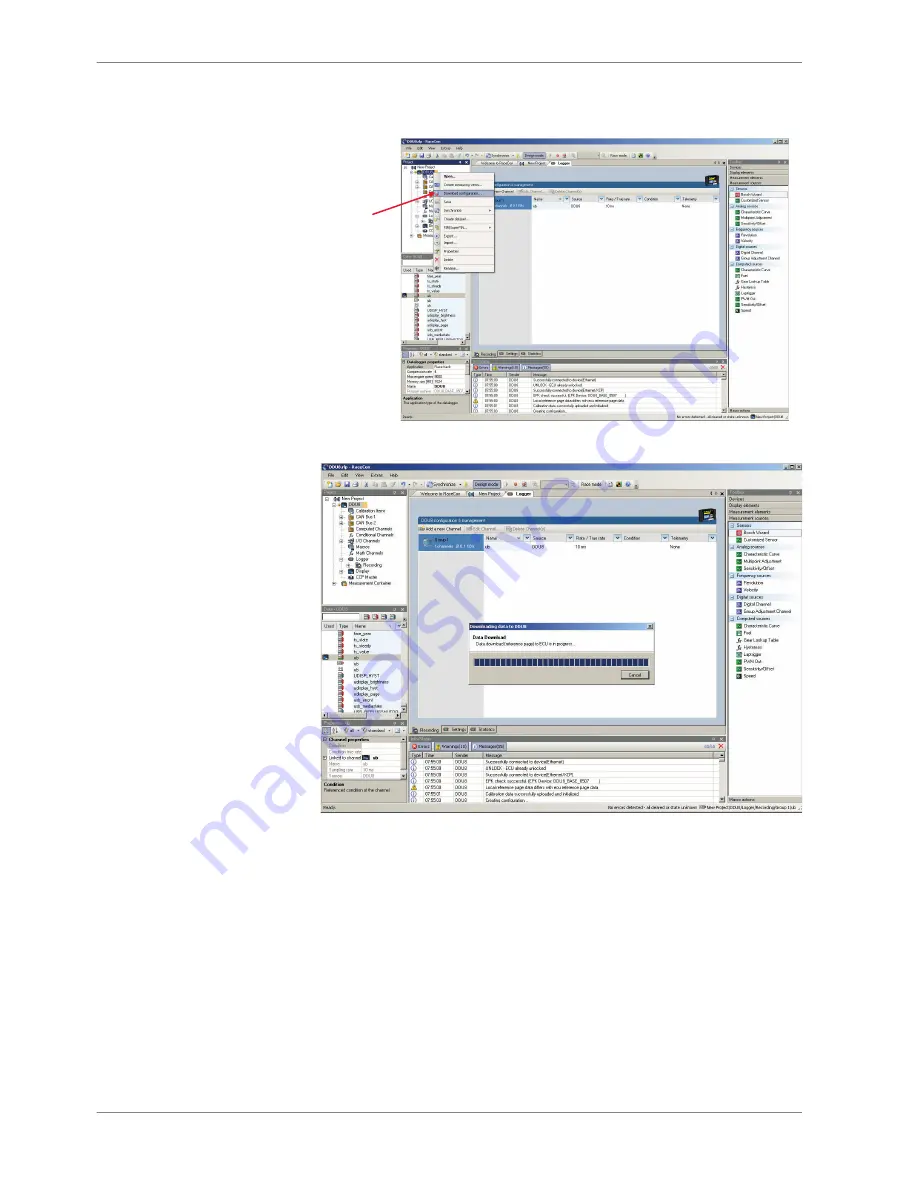
7. Right‐click on ‘DDU 8’ in the DDU 8 Project Tree and choose ‘Download con‐
figuration’.
Click
‘Download
configuration’
The configuration download starts and the DDU 8 carries out a reset.
As we did not define global start conditions, recording starts immediately.
8. Start the WinDarab software.
9. Disconnect the DDU 8 network cable.
10. Click on the ‘Import/Export’ icon.
7 | Starting up
30 / 160
DDU 8 Manual
Bosch Motorsport
Содержание DDU 8
Страница 1: ...Display DDU 8 Manual V1 2 9 16 2016 ...
Страница 6: ...Onboard Network Concept 3 3 Onboard Network Concept 6 160 DDU 8 Manual Bosch Motorsport ...
Страница 16: ...Mechanical Drawing 6 6 Mechanical Drawing 16 160 DDU 8 Manual Bosch Motorsport ...
Страница 158: ......
Страница 159: ......
Страница 160: ...Bosch Engineering GmbH Motorsport Robert Bosch Allee 1 74232 Abstatt Germany www bosch motorsport com ...
















































