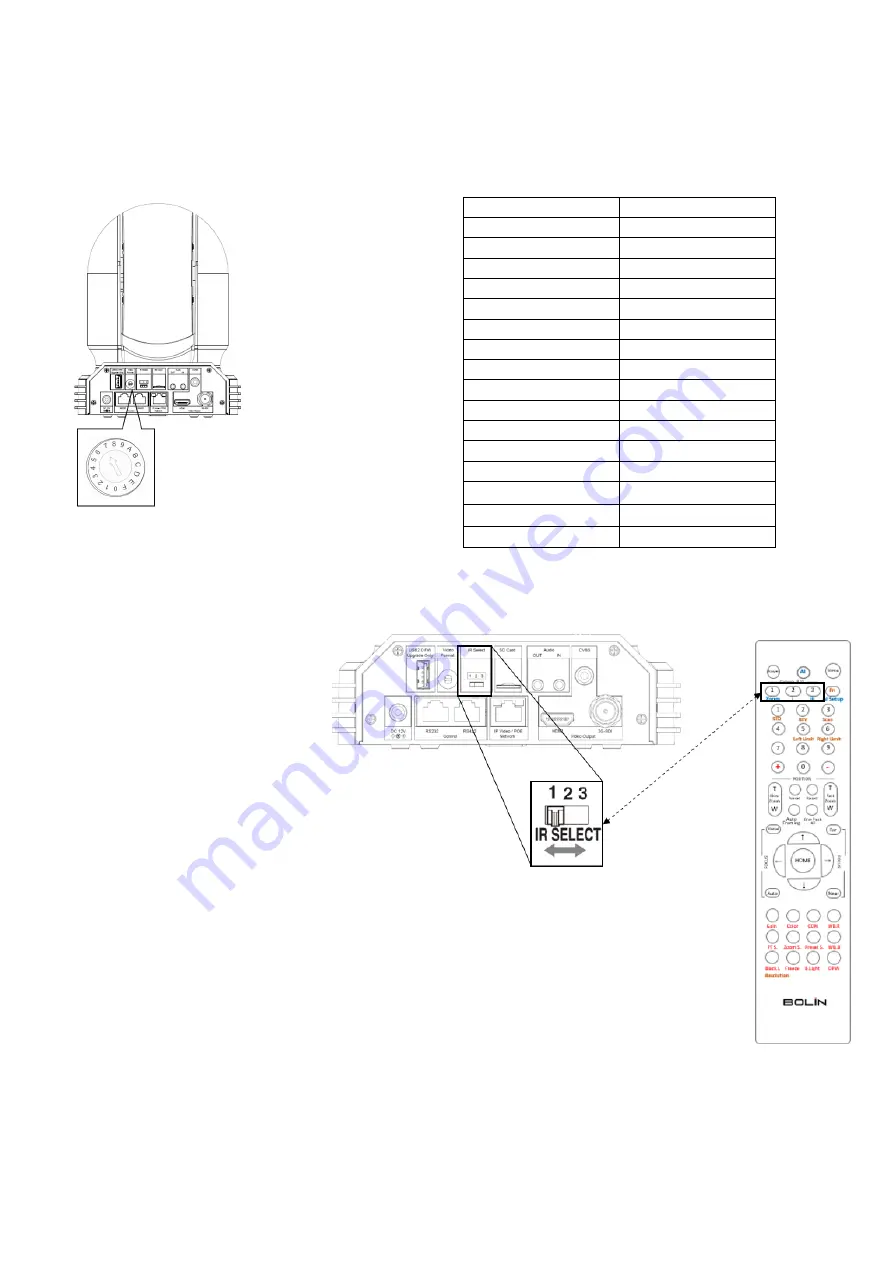
38
Setting of the back panel Rotate DIP Switches
The Rotate Dip Switch is for setting video format.
Use small screw driver to turn the switch, the arrow points to the Numbers or the Letters. The video format that the
Number or Letter stands for refer to the video format as the chart following:
IR Remote Controller ID Setting
Set the IR SELECT switch on the back
panel of the camera to 1, 2 or 3, which
is the camera ID number that you want
to operate on the Remote Controller.
For example, when the camera IR ID
is selected 1, on the remote controller,
press the Camera IR ID button 1, the
camera will be controlled by remote
controller.
When the camera IR ID is selected 3,
on the remote controller, press the
Camera IR ID button 3, the camera
will be controlled by remote
controller.
Always check the IR ID on both
camera and remote sides if they match
when the camera doesn’t response to
the remote control.
Numbers & Letters
Video Resolution
0
1080i59.94
1
1080P50
2
720P59.94
3
1080P59.94
4
2016P29.97
5
1080I50
6
1080P50
7
1080P50
8
1080I50
9
1080P25
A
720P50
B
1080P50
C
2160P25
D
1080P
50
E
1080P
50
F
-
Содержание VCC-7 Series
Страница 9: ...9 Camera Diagrams...
Страница 36: ...36 GPI connection with VISCA OVER IP control connection...
Страница 55: ...55...
Страница 56: ...56 Dimensions Unit mm...
Страница 57: ...57 www bolintechnology com 2082 TECHNOLOGY LLC dba BOLIN TECHNOLOGY...
















































