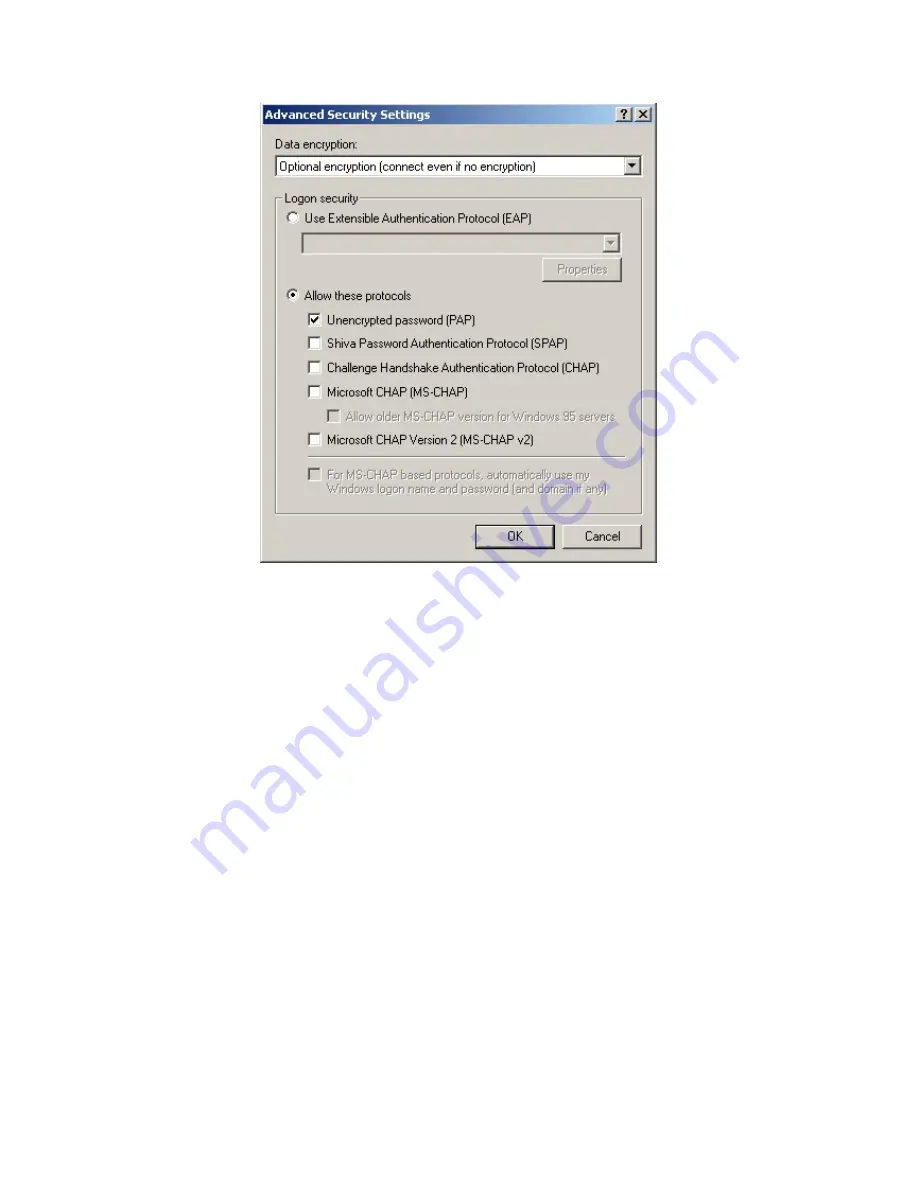
Step 3: Establish the dialup connection
Select the Modem connected with PC just like the dialup network connection, input
the telephone number connected with DVR’s modem. Input the username, password.
They must be the same as that DVR PPP setup.
Step 4:
During the dialup connection, it will give the message of “verification of
username and password”, after successfully verification; the message will be given “on
process of register in PC”. The process is the same as the common dialup connection.
Step 5:
After successful dialup, network will designate the “remote IP” address to PC,
e.g. the set 192.1.0.1. User can Ping-link the assigned IP address through Ping command,
and can Ping-link DVR. Please refer to the following picture.
107
Содержание SVR-80xx-S series
Страница 11: ...1 3 Typical Application 11 ...
Страница 15: ...6 Check all connections and mount back the metal cover of the DVR 7 Switch on the DVR 15 ...
Страница 26: ...How to exit menu Press PREV or ESC key to exit menu and return to preview mode 26 ...
Страница 53: ...In this case press ENTER to return password edit box and input new password again 53 ...
Страница 59: ...59 ...
Страница 60: ...5 4 Day and Time Setup 5 4 1 Day and Time Setting In Display menu you can setup DVR system date and time 60 ...
Страница 69: ...69 ...
Страница 108: ...Step 6 You can preview the image of 192 1 0 2 by using client end software 108 ...
Страница 124: ...In the formula a means alarm occurrence rate 124 ...
Страница 126: ...The corresponding relationship of cross cable 126 ...
Страница 136: ...Suggestions 136 ...
















































