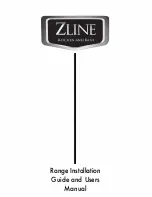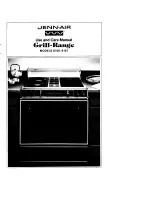Operation
23
Optional Combi-Oven/Steamer Cook & Hold
1
4
2
3
13
5
15
14
16
17
6
9
12
7
8
10
11
COS-8G Shown
18
Figure 17
CONTROLS IDENTIFICATION
1.
LOW WATER FILL LIGHT
--- during the fill
cycle, this light remains on until the water in
the steam generator is at the proper level and
up to temperature. During normal operation the
light should not be on. If the light comes on,
check the water level in the steam generator.
NOTE: COS-8GDS, the direct steam unit,
does not have a low water fill light.
2.
DON’T STEAM LIGHT
--- when lit indicates the
unit is too hot to operate in the steam mode.
3.
POWER ON LIGHT
--- when lit indicates pow-
er to the unit is turned on.
4.
MODE SELECTOR SWITCH
--- controls pow-
er to the oven and selection of steam, hot air
and combi modes. The convection fan runs
with the switch in steam, hot air, combi or cool
down.
5.
TIME DISPLAY
--- shows cook time.
6.
TIME ARROW KEYS
--- press to enter cook
time from 00:00 to 99:59.
7.
TEMPERATURE DISPLAY
--- shows cook
temperature.
8.
HEAT LIGHT
--- when lit indicates hot air or
steam is in operation.
9.
TEMPERATURE ARROW KEYS
--- press to
enter cook temperature from 120---212
_
F
(48---100
_
C) for steam and 140---500
_
F
(60---260
_
C) for hot air/combi.
10.
STAGE ONE LED
--- when lit indicates opera-
tion or programming of stage one for the cur-
rent product. Cook cycles may contain one or
two different stages.
11.
ACTUAL TEMP KEY
--- press to display actual
oven/steamer temperature
12.
STAGE TWO KEY
--- press to enter stage two
cook time and temperature.
13.
PRODUCT KEYS
--- three programmable keys.
14.
MANUAL PRODUCT KEY
--- default product
key used for manual and programmed cooking.
15.
START KEY
--- press to begin a cook cycle.
16.
STOP KEY
--- press to silence audible alarms
and pause or cancel cook cycles.