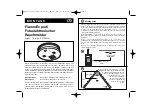48
using the procedures discussed in Section 5.2.1.
If the instrument still fails to turn on, return to
factory for repair.
5.2.2.3 Problem: Sensor readings unstable in a
known fresh air environment
Possible causes:
Loose connection, bad sensor, improper
calibration, calibration gas has expired.
Solution(s):
Check that the sensor is firmly in place. Check
calibration gas dating. Recalibrate sensor.
Replace sensor if necessary.
5.2.2.4 Problem: "X" appears in place of reading
for sensor
Possible causes:
Sensor failure. Loose connection.
Solution(s):
Check to see sensor is firmly in place.
Recalibrate. Replace sensor if necessary.
5.2.2.5 Problem: Display is blank
Possible causes:
Battery voltage is too low. Operating
temperature is too low. Bad LCD display
assembly. Microprocessor locked-up or
"crashed".
Solution(s):
Take the instrument to a non-hazardous
location. If cold, allow instrument to warm up to
room temperature. If equipped with an alkaline
battery pack replace the batteries and attempt to
turn the instrument back on. If equipped with a
NiCad battery pack plug the PhD Ultra into the
battery charger for several minutes. With the
instrument still connected to the battery charger,
attempt to turn the detector on. If this works,
the battery needs to be recharged or replaced.
If the instrument still fails to turn on, re-boot the
microprocessor using the procedures discussed
in Section 5.2.1. If the instrument still fails to
turn on, return to factory for repair.
5.2.2.6 Problem: No audible alarm
Possible causes:
Loose connection, alarm failure.
Solution(s):
Return to factory for repair.
5.2.2.7 Problem: Keypad buttons (+,-, Cal,
Alarm) don't work
Possible causes:
Not in Basic or Technician mode,
microprocessor locked-up or "crashed", loose
connection, switch failure.
Solution(s)
Switch to Technician operating mode. Take the
instrument to a non-hazardous location. If
equipped with an alkaline battery pack replace
the batteries and attempt to turn the instrument
back on. If equipped with a NiCad battery pack
plug the PhD Ultra into the battery charger for
several minutes. With the instrument still
connected to the battery charger, attempt to turn
the detector on. If this works, the battery needs
to be recharged or replaced. If the instrument
still fails to turn on, re-boot the microprocessor
using the procedures discussed in Section 5.2.1.
If keypad buttons still fail to function, return to
factory for repair.
5.2.2.8 Problem: Can’t make a “One Button”
auto zero adjustment (LCD shows “Too
High” or “Too Low” for zero adjust)
Possible causes:
The atmosphere in which the instrument is
located is contaminated (or was contaminated at
the time the instrument was last zeroed);
instrument is still attached to calibration fittings;
a new sensor has just been installed; instrument
has been dropped or banged since last turned
on.
Solution(s):
Remove any calibration gas fittings, take the
instrument to fresh air and allow readings to
stabilize. Perform a manual fresh air zero
adjustment using buttons on the instrument
keypad as discussed in Section 3.5.1.
5.3
Changing the PhD Ultra
microprocessor PROM chip
The PhD Ultra is a microprocessor-controlled
design. A Programmable Read Only Memory
(PROM) chip located on the main circuit board is
used to program the instrument. New
microprocessor software versions are installed by
removing the old PROM chip, and replacing it with
the newer version.
Note: PROM chip replacement requires opening
the instrument and removing an electronic
component located on the main circuit board of
the detector. This procedure should not be
done by unauthorized persons. In many cases it
may be better to return the detector to the
factory for this procedure.
To replace the PhD Ultra PROM chip:
(1) Make sure that the PhD Ultra is turned off.