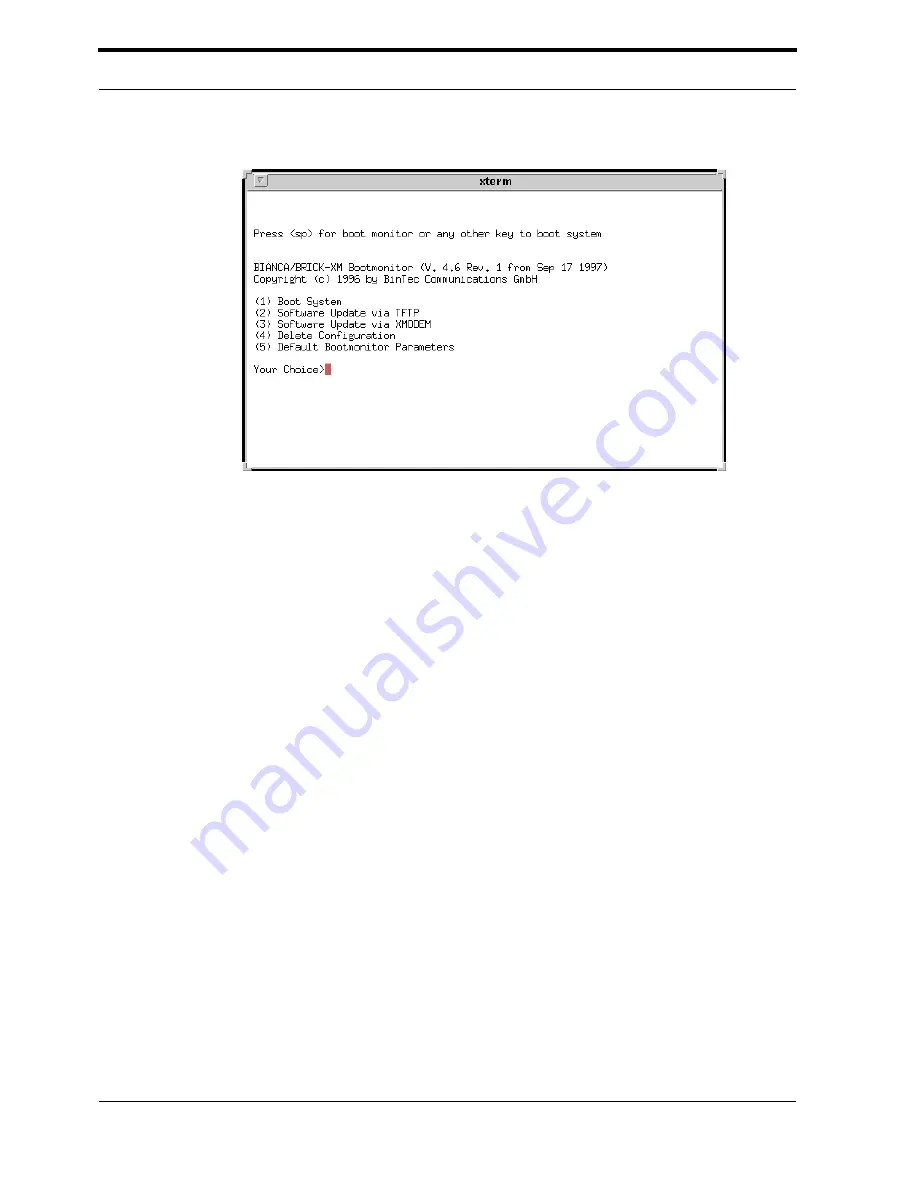
170
BOOTmonitor
V!CAS
Boot System
Selecting menu item (1) loads the compressed boot image (if one is
present) from Flash ROM into RAM. This is the normal procedure per-
formed by the V!CAS when powered up.
Software
Updates
To upgrade the V!CAS firmware, first select either option (2) or (3) to
specify how the new image should be transferred to the V!CAS. If trans-
ferring over TFTP you will be prompted for IP addresses for the sending/
receiving stations and the file name of the new image. If the transfer is
performed using XMODEM, you will be prompted for a baud rate for the
transfer first.
Once you have entered the name of the image and it has been retrieved
you will be asked to confirm the update. Here, you have two options:
1. Update Flash ROM
2. Write image to RAM and boot it.
Figure 4:
BOOTmonitor
















































