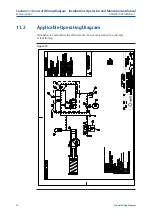Installation, Operation and Maintenance Manual
VCIOM-15345-EN Rev. 1
February 2022
61
Customizing Biffi EHO
Section 8: Customizing Biffi EHO
Table 23.
Configuration Table (11)
Menu Name
Menu
Key
Configuration/
Calibration Value
Default
Action
ESD CONFIGURATION
Configure the settings for the ESD controls.
Caution: This is a software ESD action. The
software ESD action will be initiated by the
software of the electronics. The hard wired
ESD is independent from the software ESD.
EC
Yes / No
n/a
ENABLE ESD FROM HARDWIRE
Provides indication if hardwire ESD is
enabled or disabled on the Biffi EHO.
eH
0 = Disable
1 = Enable
1 = Enable
REDUNDANT ESD DELAY
Delay for triggering Redundant ESD if
Hardwired ESD fails or operates slowly.
rE
0 to 60 seconds
0 second
ENABLE SOFTWARE ESD FROM
LOST COMMUNICATION
Enable the Biffi EHO to go to fail-safe
position if Modbus communication link is
lost for 5 s.
eC
0 = Disable
1 = Enable
0 = Disable
ENABLE ESD FROM HOST
Enable host system to provide a command to
take the Biffi EHO to the fail-safe position.
eE
0 = Disable
1 = Enable
0 = Disable
SOFTWARE ESD OVERRIDE LOCAL MODE
Enable host system to provide a command to
take the Biffi EHO to the fail-safe position.
eE
0 = Disable
1 = Enable
0 = Disable
SOFTWARE ESD ACTION
Configure the action to be taken if Enable
ESD from Lost Communication or Enable
ESD from Host is enabled.
eA
0 = Stop/Stay put
1 = Open to Limit
2 = Close to Limit
Feedback
Only
SOFTWARE ESD OVERRIDE LOCAL MODE
Configure the Biffi EHO to allow the host to
override LOCAL mode control with a software
ESD command.
WARNING: Enabling this would allow the actuator
to move during a software ESD command.
eL
0 = NO
1 = YES
1 = YES
SOFTWARE ESD OVERRIDE STOP MODE
Configure the Biffi EHO to allow the host to
override STOP (OFF) mode control with a software
ESD command.
WARNING: Enabling this would allow the
actuator to move during a software
ESD command.
eS
0 = NO
1 = YES
1 = YES
SOFTWARE ESD OVERRIDE MOTOR
THERMAL ALARM
Configure the Biffi EHO to allow the host to
override a Motor Thermal Alarm with a software
ESD command.
et
0 = NO
1 = YES
1 = YES
ESD OVERRIDE INHIBIT
Configure the Biffi EHO to allow the host
to override Inhibit command with a sofware
ESD command.
ei
0 = NO
1 = YES
1 = YES