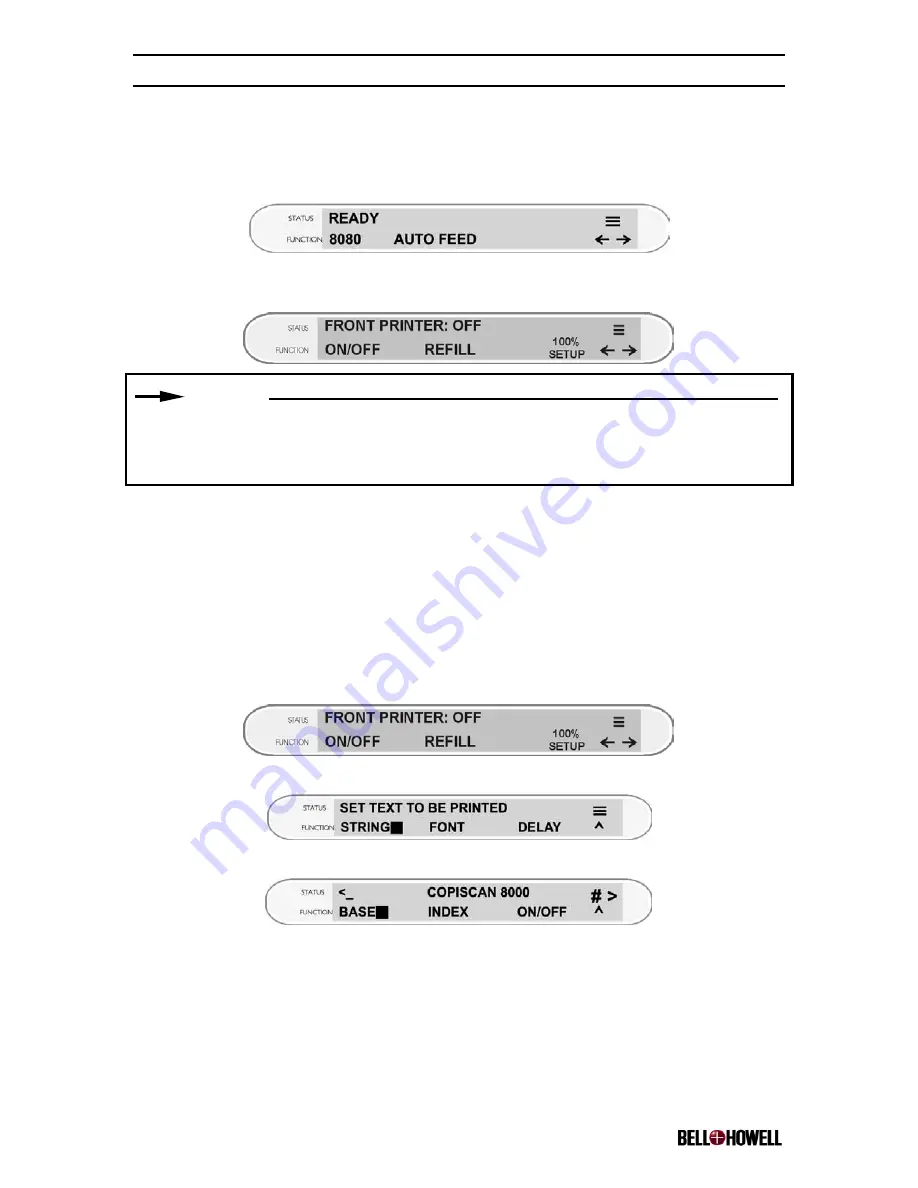
Copiscan 8000 Plus Series Operator Manual
www.bellhowell.imagingcomponents.com
August 25, 2000
1-800-SCAN495
48
5.4.2.3 Setting the Print String from the Scanner Control Panel
The imprinter can be controlled from the scanner control panel by using the three arrow
keys and three function keys to navigate through the menu.
From the READY menu, press the RIGHT arrow key until you get to the FRONT
IMPRINTER menu:
NOTE:
If you do not see the above menu, you may not have the imprinter feature. If you are
certain that you do, this may indicate a problem with the imprinter. Contact Bell &
Howell Technical Support for assistance. 1-800-SCAN495.
The default setting for the imprinter is OFF. In the OFF mode, the SETUP mode is
available to the user for access to the following functions:
•
STRING—enables the user to establish the alphanumeric string to the imprinter
•
FONT—enables the user to establish the size, width, and angle of the imprint string
5.4.2.4 Setting the Alphanumeric Imprint String
Turn OFF the imprinter from the FRONT IMPRINTER menu and select SETUP (F3) to
establish the imprint characteristics.
Select STRING (F1) to establish the alphanumeric string to be imprinted.
The following menu will appear showing the base imprint string:
This imprint text consists of a base string and an index string, either of which may be
disabled. The base string is the same on each page and can be up to 22 characters long.
The index string is a number that is appended to the base string and automatically
incremented for each page fed. The default base string is on and set to COPISCAN 8000
#. The index string is on an set to 000000. Both the base string and the index string are
saved at power-down.






























