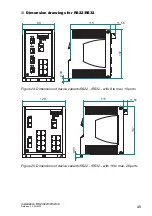Installation RS20/22/30/32/40
Release 03 06/2013
33
2.1.2
Installing the SFP transceivers (optional)
Before attaching an SFP or XFP transceiver, first remove the protective
cap of the SFP/XFP transceiver.
Push the SFP/XFP transceiver with the lock closed into the socket until it
latches audibly in place.
Figure 13: F/O SFP transceiver
Note:
Only use Hirschmann SFP transceivers.
See “Accessories” on
2.1.3
Insert data in label area
The information field for the IP address on the front of the device helps you
to structure your network installation clearly.
Figure 14: Label area for IP address of device
1 – IP address of device (label area)
2 – MAC address of device (label)
RS20
LS
DA
RM
+ 24V(P1)
0V
0V
FAULT
+ 24V(P2)
Stand by
A
u
fk
le
b
e
r M
A
C
-A
d
re
ss
e
IP
-A
DDR
E
S
S
2
LS
DA
1
3
5
7
4
6
8
V.24
USB
P
Stand by
FAULT
RM
ON
2
1
Содержание Hirschmann RPS90/48V HV
Страница 66: ......