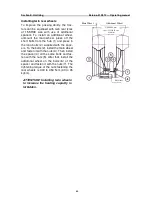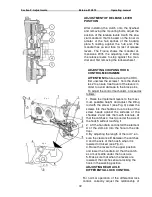Section F. Adjustments
Belarus-510/512
Operating manual
68
Adjusting rear wheel track
1. Jack-lift the tractor rear part to sepa-
rate the wheels from the ground. Put
a support under the tractor rear part to
provide secure and safe tractor posi-
tion;
2. Unscrew the nuts (1) fastening the
wheels and remove the wheels.
3. Loosen the four bolts (2) of the rear
wheel hubs by 3 to 5 turns.
4. Move the hub in one or other direc-
tion to obtain the track width (use the
table given below to determine the
track width by measuring the dis-
tance “A” from the half-axle end to
the hub face.
5. Tighten the four hub fastening bolts
to a torque of 280 to 300 N•m.
6. Mount the wheel and tighten the fas-
tening nuts to a torque of 210 to 260
N•m.
7. Repeat these operations on the op-
posite wheel.
NOTE:
A track width of up to 1,600
mm can be obtained without changing
the wheel disk position. To obtain a
track width up to 2,100 mm, transpose
the rear wheels assembled with the
hubs as shown in the figure.
Wheel track, mm
Distance “A”, mm
1,500
50
1,600
0
1,800
164
1,900
114
2,000
64
2,100
14
When transposing the rear wheels, ob-
serve the wheel rotation direction as in-
dicated by the arrow on the tire sidewall.