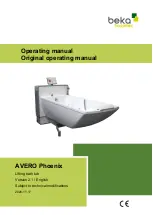Operating elements and their function
Operating manual AVERO Phoenix
V2.1 E
Page 14 of 35
7.1 Keypad for operating the bath tub functions
N°
Description
N°
Description
1
Colour light system
9
Filling (filling height 2)
2
Blower intensity reduce
10
Mains/function LED
3
Height adjustment UP
11
Bath water temperature display
4
Height adjustment DOWN
12
Filling temperature display
5
Air spa system
13
Hand shower temperature display
6
Blower intensity increase
14
LED disinfection
7
Hand shower
15
Disinfection
8
Filling (filling height 1)
7.1.1
The height adjustment
By means of the buttons “Up” and “Down”, the height of the bath tub can be
individually
adjusted. If you press the “UP” button, the bath travels up. If you press the
“DOWN” button, the bath travels down.
7.1.2
The hand shower
The hand shower is switched on and off by means of button 7.
The hand shower is automatically
(optional)
switched off, when
the hand shower’s
temperature exceeds 42 °C (scalding protection, alternating display with “HOT”).
If the scalding protection is active (temperature display alternates with “HOT”), the
hand shower can no longer be switched on with button 7. In this case, you have to use
the following key combinations to switch the hand shower on or off: Keep button 7
pressed and then actuate buttons 5 and 1 simultaneously.
The hand shower can at all times (even when the scalding protection is active) be
switched off by pressing button 7.
Содержание AVERO Phoenix
Страница 24: ...Appendix Operating manual AVERO Phoenix V2 1 E Page 24 of 35 13 2 Dimensions of the AVERO Phoenix 190...
Страница 25: ...Appendix Operating manual AVERO Phoenix V2 1 E Page 25 of 35 13 3 Dimensions of the AVERO Phoenix 170...
Страница 27: ...Appendix Operating manual AVERO Phoenix V2 1 E Page 27 of 35 13 5 Declaration of Conformity...
Страница 35: ...BEKA Hospitec GmbH Am R benmorgen 3 35582 Wetzlar Germany Phone Fax 49 0 6 41 9 22 20 0...