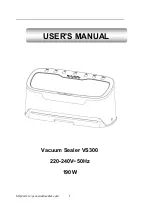Beer Grill AG
Beer Grill GmbH
Allmendstrasse 7
Tel. +41 (0)56 618 7800
Körnerstrasse 14 a
Tel. +49 (0)71 61 659 876
CH
– 5612 Villmergen
Fax +41 (0)56 618 7849
D
– 79539 Lörrach
Fax +49 (0)71 61 659 879
www.beergrill.com
Page 32
13.1 Saving an HACCP Log onto a USB Stick
The connection for the USB stick is located on the left side (from the user perspective), on
the bottom of the strip light.
Remove the safety cover and insert the USB stick. The stick is displayed as a USB key (5)
on the master display (display to the far left on the user).
Press the USB key (5) and then save with the HACCP key. The log is now transferred to
your USB stick. As soon as this is completed, you must still decide whether the log should
be deleted in the machine memory or if it should be saved. As soon as you have done this,
you can remove the USB stick and put the safety cover back on.
Ensure that the safety cover is always on the USB connection. Vapor and
moisture could otherwise penetrate into the machine and cause damage.
Save HACCP
01.01.2009
– 15.10.2014
Delete save log to machine
(Free log memory 96%) ?
!