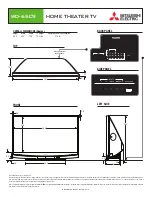Introduction – 1
1–3
FUNCTION
DESCRIPTION
Protective Functions
21
Phase Distance (three-zone mho
characteristic)
24
Volts/Hz (Inverse & Definite Time)
27
Phase Undervoltage
27TN
Third Harmonic Undervoltage, Neutral
32
Directional Power
40
Loss of Field (dual-zone offset-mho
characteristic)
46
Negative Sequence Overcurrent
49
Stator Overload Protection (Positive
Sequence Overcurrent)
50
Instantaneous Phase Overcurrent
50BF
Breaker Failure
50DT
Definite Time Overcurrent
50N
Instantaneous Neutral Overcurrent
50/27
Inadvertent Energizing
51N
Inverse Time Neutral Overcurrent
51V
Inverse Time Overcurrent, with Voltage
Control or Restraint
59
Phase Overvoltage
59D
Third-Harmonic Voltage Differential
59N
Neutral Overvoltage
59X
Milti-purpose Overvoltage
60FL
VT Fuse-Loss Detection
67N
Residual Directional Overcurrent
78
Out of Step (mho characteristic)
81
Frequency
81A
Frequency Accumulation
81R
Rate of Change of Frequency
87
Phase Differential Current
87GD
Ground (zero sequence) Differential
IPS
IPSlogic
BM
Breaker Monitor
TC
Trip Circuit Monitoring
Optional Protective Functions
25
Sync Check
64F/64B
Field Ground Protection/Brush Lift-Off
Detection
64S
100% Stator Ground Protection by
Injection
Table 1‑1 M‑3425A Device Functions
The relay provides storage of time-tagged target
information for the 8 most recent trip events. Also
included are self-test, self-calibration and diagnostic
capabilities. The M-3925A Target Module LEDs are
used to provide a detailed visual indication of function
operation for the most recent event.
The M-3425A retains up to 416 cycles of oscillograph
waveform data assignable to up to 24 events with
selectable post-trigger delay. This data can be
downloaded and analyzed using the M-3801D
IPSplot
®
PLUS
Oscillograph Analysis Software.
The unit is powered from a wide range switch mode
power supply. An optional redundant power supply
is available for units without the Expanded I/O. When
expanded I/O option is selected, the unit includes the
second power supply.
The M-3425A includes self-test, auto calibration, and
diagnostic capabilities, in addition to IRIG-B time-
sync capability for accurate time-tagging of events.
Communication Ports
The M-3425A includes three physical communication
ports. If the optional RJ45 Ethernet port is
purchased, then COM2 is not available:
• COM1, located on the relay front panel, is
a standard 9-pin RS-232 DTE-configured
port. COM1 is used to locally set and
interrogate the relay using a portable
computer.
• COM2, located on the rear of the relay, is
a standard 9-pin RS-232 DTE-configured
port. When the optional RJ45 Ethernet
Port is enabled, COM2 port is disabled for
communications. The demodulated IRIG-B
may still be used via the COM2 Port when
ethernet is enabled.
The RJ45 Ethernet port uses a 10Base-T
type connection that accepts an RJ45
connector using CAT5 twisted pair cable.
The Ethernet port can support MODBUS
over TCP/IP, BECO2200 over TCP/IP,
DNP 3.0 or IEC 61850. The IP address
can be obtained automatically when using
the DHCP protocol if enabled, or a static
IP address can be manually entered,
using the HMI.
• COM3, located on the rear terminal block
of the relay, is an RS-485 communications
port.
Содержание M-3425A
Страница 1: ...Instruction Book M 3425A Generator Protection ...
Страница 38: ...This Page Left Intentionally Blank ...
Страница 39: ...800 3425A SP 10MC2 07 12 2001 Beckwith Electric Co All Rights Reserved Printed in U S A 01 67 04 25 03 ...
Страница 43: ...This Page Left Intentionally Blank ...
Страница 57: ...xiv M 3425A Instruction Book This Page Left Intentionally Blank ...
Страница 63: ...M 3425A Instruction Book 1 6 This Page Left Intentionally Blank ...
Страница 73: ...M 3425A Instruction Book 2 10 Path Monitor Primary Metering Status Figure 2 4 Primary Metering Status Screen ...
Страница 95: ...M 3425A Instruction Book 2 32 This Page Left Intentionally Blank ...
Страница 97: ...M 3425A Instruction Book 3 2 Figure 3 2 IPScom Main Screen ...
Страница 103: ...M 3425A Instruction Book 3 8 Path Monitor Primary Metering and Status Figure 3 9 Primary Metering Status Screen ...
Страница 105: ...M 3425A Instruction Book 3 10 Path Monitor Secondary Metering and Status Figure 3 10 Secondary Metering Status Screen ...
Страница 123: ...M 3425A Instruction Book 3 28 Figure 3 30 View Sequence of Events Recorder Screen ...
Страница 131: ...M 3425A Instruction Book 3 36 This Page Left Intentionally Blank ...
Страница 162: ...4 31 System Setup and Setpoints 4 Figure 4 15 IPScom Relay Setup System Dialog Screen ...
Страница 180: ...4 49 System Setup and Setpoints 4 Table 4 5 Impedance Calculation Figure 4 30 Phase Distance 21 Setpoint Ranges ...
Страница 183: ...4 52 M 3425A Instruction Book Figure 4 32 Volts Per Hertz 24 Setpoint Ranges ...
Страница 187: ...4 56 M 3425A Instruction Book Figure 4 34 Sync Check 25 Setpoint Ranges ...
Страница 202: ...4 71 System Setup and Setpoints 4 Figure 4 50 49 Function Overload Curves ...
Страница 203: ...4 72 M 3425A Instruction Book Figure 4 51 Stator Thermal Protection 49 Setpoint Ranges ...
Страница 215: ...4 84 M 3425A Instruction Book Figure 4 62 Phase Overvoltage 59 Setpoint Ranges ...
Страница 219: ...4 88 M 3425A Instruction Book Figure 4 65 Overvoltage Neutral Circuit or Zero Sequence 59N Setpoint Ranges ...
Страница 236: ...4 105 System Setup and Setpoints 4 Figure 4 77 Residual Directional Overcurrent 67N Setpoint Ranges ...
Страница 239: ...4 108 M 3425A Instruction Book Figure 4 80 Out of Step 78 Setpoint Ranges ...
Страница 242: ...4 111 System Setup and Setpoints 4 Figure 4 82 Frequency 81 Setpoint Ranges ...
Страница 261: ...M 3425A Instruction Book 5 6 Figure 5 5 Mounting Dimensions for GE L 2 Cabinet H3 and H4 ...
Страница 277: ...M 3425A Instruction Book 5 22 Figure 5 14 M 3425A Circuit Board ...
Страница 278: ...Installation 5 5 23 Figure 5 15 M 3425A Circuit Board Expanded I O ...
Страница 280: ...Installation 5 5 25 Figure 5 17 20 Hz Frequency Generator Housing Panel Surface Mount ...
Страница 281: ...M 3425A Instruction Book 5 26 Figure 5 18 20 Hz Frequency Generator Housing Panel Flush Mount ...
Страница 282: ...Installation 5 5 27 Figure 5 19 20 Hz Band Pass Filter Housing Panel Surface Mount ...
Страница 283: ...M 3425A Instruction Book 5 28 Figure 5 20 20 Hz Band Pass Filter Housing Panel Flush Mount ...
Страница 284: ...Installation 5 5 29 Figure 5 21 20 Hz Measuring Current Transformer 400 5 A CT ...
Страница 421: ...D 2 M 3425A Instruction Book Figure D 1 Volts Hz 24 Inverse Curve Family 1 Inverse Square ...
Страница 422: ...Inverse Time Curves Appendix D D 3 Figure D 2 Volts Hz 24 Inverse Family Curve 2 ...
Страница 423: ...D 4 M 3425A Instruction Book Figure D 3 Volts Hz 24IT Inverse Curve Family 3 ...
Страница 424: ...Inverse Time Curves Appendix D D 5 Figure D 4 Volts Hz 24IT Inverse Curve Family 4 ...
Страница 427: ...D 8 M 3425A Instruction Book Figure D 5 BECO Definite Time Overcurrent Curve ...
Страница 428: ...Inverse Time Curves Appendix D D 9 Figure D 6 BECO Inverse Time Overcurrent Curve ...
Страница 429: ...D 10 M 3425A Instruction Book Figure D 7 BECO Very Inverse Time Overcurrent Curve ...
Страница 430: ...Inverse Time Curves Appendix D D 11 Figure D 8 BECO Extremely Inverse Time Overcurrent Curve ...
Страница 437: ...D 18 M 3425A Instruction Book Figure D 15 IEEE Extremely Inverse Time Overcurrent Curves ...
Страница 469: ...F 30 M 3425A Instruction Book This Page Left Intentionally Blank ...
Страница 479: ...H 2 M 3425A Instruction Book This Page Left Intentionally Blank ...
Страница 481: ...This Page Left Intentionally Blank ...