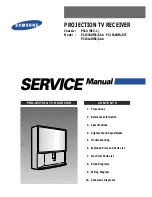4–122
M‑3425A Instruction Book
Settings and Logic Applicable when
IPSlogic™ Function(s) programmed using
IPScom
®
There are four initiating input sources: Initiating
Outputs, Initiating Function Trips, Function Pickup
(including the IPSlogic Functions themselves),
Initiating Inputs, and initiation using the
Communication Port. The only limitation is that an
IPSlogic Function may not be used to initiate itself.
There are two blocking input sources: Blocking
Inputs and blocking using the Communication Port.
The activation state of the input function selected
in the Initiating Function can be either timeout
(Trip) or pickup. The desired time delay for security
considerations can be obtained in the IPSlogic
Function time delay setting.
NOTES
:
1.
This logic gate may be selected as either AND or OR.
2.
This logic gate may be selected as AND, OR, NOR, or NAND.
Figure 4-93 IPSlogic Function Programming
The IPSlogic Function can be programmed to
perform any or all of the following tasks:
• Change the Active Setting Profile
• Close an Output Contact
• Be activated for use as an input to another
External Function
Since there are six IPSlogic Functions per setting
profile, depending on the number of different
relay settings defined, the scheme may provide
up to 24 different logic schemes. The IPScom
IPSlogic Function programming screen is shown
in Figure 4-93.
Содержание M-3425A
Страница 1: ...Instruction Book M 3425A Generator Protection ...
Страница 38: ...This Page Left Intentionally Blank ...
Страница 39: ...800 3425A SP 10MC2 07 12 2001 Beckwith Electric Co All Rights Reserved Printed in U S A 01 67 04 25 03 ...
Страница 43: ...This Page Left Intentionally Blank ...
Страница 57: ...xiv M 3425A Instruction Book This Page Left Intentionally Blank ...
Страница 63: ...M 3425A Instruction Book 1 6 This Page Left Intentionally Blank ...
Страница 73: ...M 3425A Instruction Book 2 10 Path Monitor Primary Metering Status Figure 2 4 Primary Metering Status Screen ...
Страница 95: ...M 3425A Instruction Book 2 32 This Page Left Intentionally Blank ...
Страница 97: ...M 3425A Instruction Book 3 2 Figure 3 2 IPScom Main Screen ...
Страница 103: ...M 3425A Instruction Book 3 8 Path Monitor Primary Metering and Status Figure 3 9 Primary Metering Status Screen ...
Страница 105: ...M 3425A Instruction Book 3 10 Path Monitor Secondary Metering and Status Figure 3 10 Secondary Metering Status Screen ...
Страница 123: ...M 3425A Instruction Book 3 28 Figure 3 30 View Sequence of Events Recorder Screen ...
Страница 131: ...M 3425A Instruction Book 3 36 This Page Left Intentionally Blank ...
Страница 162: ...4 31 System Setup and Setpoints 4 Figure 4 15 IPScom Relay Setup System Dialog Screen ...
Страница 180: ...4 49 System Setup and Setpoints 4 Table 4 5 Impedance Calculation Figure 4 30 Phase Distance 21 Setpoint Ranges ...
Страница 183: ...4 52 M 3425A Instruction Book Figure 4 32 Volts Per Hertz 24 Setpoint Ranges ...
Страница 187: ...4 56 M 3425A Instruction Book Figure 4 34 Sync Check 25 Setpoint Ranges ...
Страница 202: ...4 71 System Setup and Setpoints 4 Figure 4 50 49 Function Overload Curves ...
Страница 203: ...4 72 M 3425A Instruction Book Figure 4 51 Stator Thermal Protection 49 Setpoint Ranges ...
Страница 215: ...4 84 M 3425A Instruction Book Figure 4 62 Phase Overvoltage 59 Setpoint Ranges ...
Страница 219: ...4 88 M 3425A Instruction Book Figure 4 65 Overvoltage Neutral Circuit or Zero Sequence 59N Setpoint Ranges ...
Страница 236: ...4 105 System Setup and Setpoints 4 Figure 4 77 Residual Directional Overcurrent 67N Setpoint Ranges ...
Страница 239: ...4 108 M 3425A Instruction Book Figure 4 80 Out of Step 78 Setpoint Ranges ...
Страница 242: ...4 111 System Setup and Setpoints 4 Figure 4 82 Frequency 81 Setpoint Ranges ...
Страница 261: ...M 3425A Instruction Book 5 6 Figure 5 5 Mounting Dimensions for GE L 2 Cabinet H3 and H4 ...
Страница 277: ...M 3425A Instruction Book 5 22 Figure 5 14 M 3425A Circuit Board ...
Страница 278: ...Installation 5 5 23 Figure 5 15 M 3425A Circuit Board Expanded I O ...
Страница 280: ...Installation 5 5 25 Figure 5 17 20 Hz Frequency Generator Housing Panel Surface Mount ...
Страница 281: ...M 3425A Instruction Book 5 26 Figure 5 18 20 Hz Frequency Generator Housing Panel Flush Mount ...
Страница 282: ...Installation 5 5 27 Figure 5 19 20 Hz Band Pass Filter Housing Panel Surface Mount ...
Страница 283: ...M 3425A Instruction Book 5 28 Figure 5 20 20 Hz Band Pass Filter Housing Panel Flush Mount ...
Страница 284: ...Installation 5 5 29 Figure 5 21 20 Hz Measuring Current Transformer 400 5 A CT ...
Страница 421: ...D 2 M 3425A Instruction Book Figure D 1 Volts Hz 24 Inverse Curve Family 1 Inverse Square ...
Страница 422: ...Inverse Time Curves Appendix D D 3 Figure D 2 Volts Hz 24 Inverse Family Curve 2 ...
Страница 423: ...D 4 M 3425A Instruction Book Figure D 3 Volts Hz 24IT Inverse Curve Family 3 ...
Страница 424: ...Inverse Time Curves Appendix D D 5 Figure D 4 Volts Hz 24IT Inverse Curve Family 4 ...
Страница 427: ...D 8 M 3425A Instruction Book Figure D 5 BECO Definite Time Overcurrent Curve ...
Страница 428: ...Inverse Time Curves Appendix D D 9 Figure D 6 BECO Inverse Time Overcurrent Curve ...
Страница 429: ...D 10 M 3425A Instruction Book Figure D 7 BECO Very Inverse Time Overcurrent Curve ...
Страница 430: ...Inverse Time Curves Appendix D D 11 Figure D 8 BECO Extremely Inverse Time Overcurrent Curve ...
Страница 437: ...D 18 M 3425A Instruction Book Figure D 15 IEEE Extremely Inverse Time Overcurrent Curves ...
Страница 469: ...F 30 M 3425A Instruction Book This Page Left Intentionally Blank ...
Страница 479: ...H 2 M 3425A Instruction Book This Page Left Intentionally Blank ...
Страница 481: ...This Page Left Intentionally Blank ...