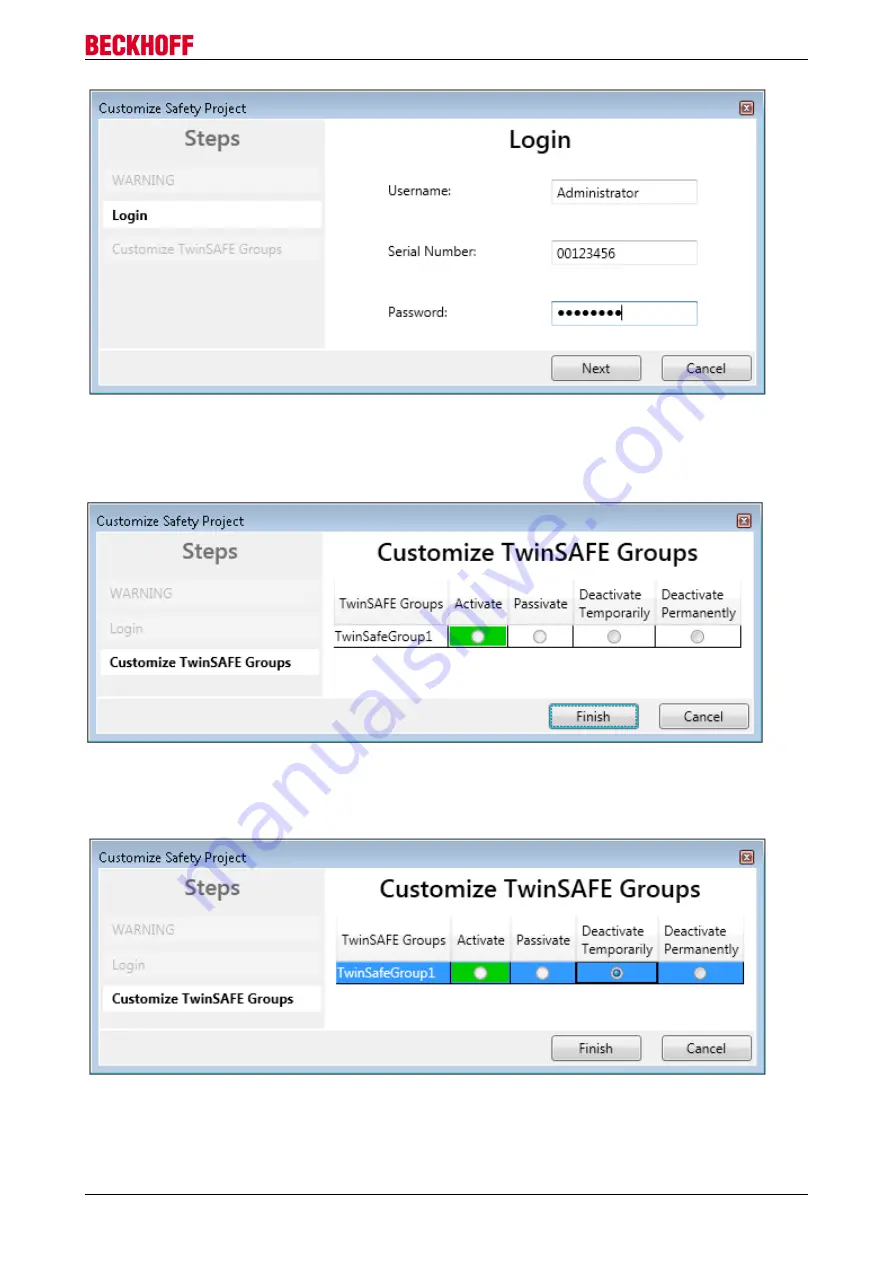
Operation
EL6910
119
Version: 1.8.0
Fig. 167: Login
The Customizing dialog opens once the user has entered the data and selected
Next
.
The current group status is indicated with a green background.
Fig. 168: Customizing TwinSAFE Groups
The user can select the new status via the option area. In the sample below
Deactivate Temporarily
is
selected. Use the
Finish
button to close the dialog and execute the required option.
Fig. 169: Customized TwinSAFE Group
Содержание TwinSAFE EL6910
Страница 1: ...Operation Manual for EL6910 TwinSAFE Logic Terminal 1 8 0 2019 01 09 Version Date...
Страница 2: ......
Страница 62: ...Operation EL6910 62 Version 1 8 0 Fig 63 Check Safe Addresses context menu Fig 64 Check Safe Addresses dialog...
Страница 69: ...Operation EL6910 69 Version 1 8 0 Fig 73 The Safety Project Online View tab...
Страница 71: ...Operation EL6910 71 Version 1 8 0 Fig 75 Group Status Online ERROR Fig 76 Group Status Online STOP...
Страница 136: ...Appendix EL6910 136 Version 1 8 0 5 2 Certificates...
Страница 137: ...Appendix EL6910 137 Version 1 8 0...






























