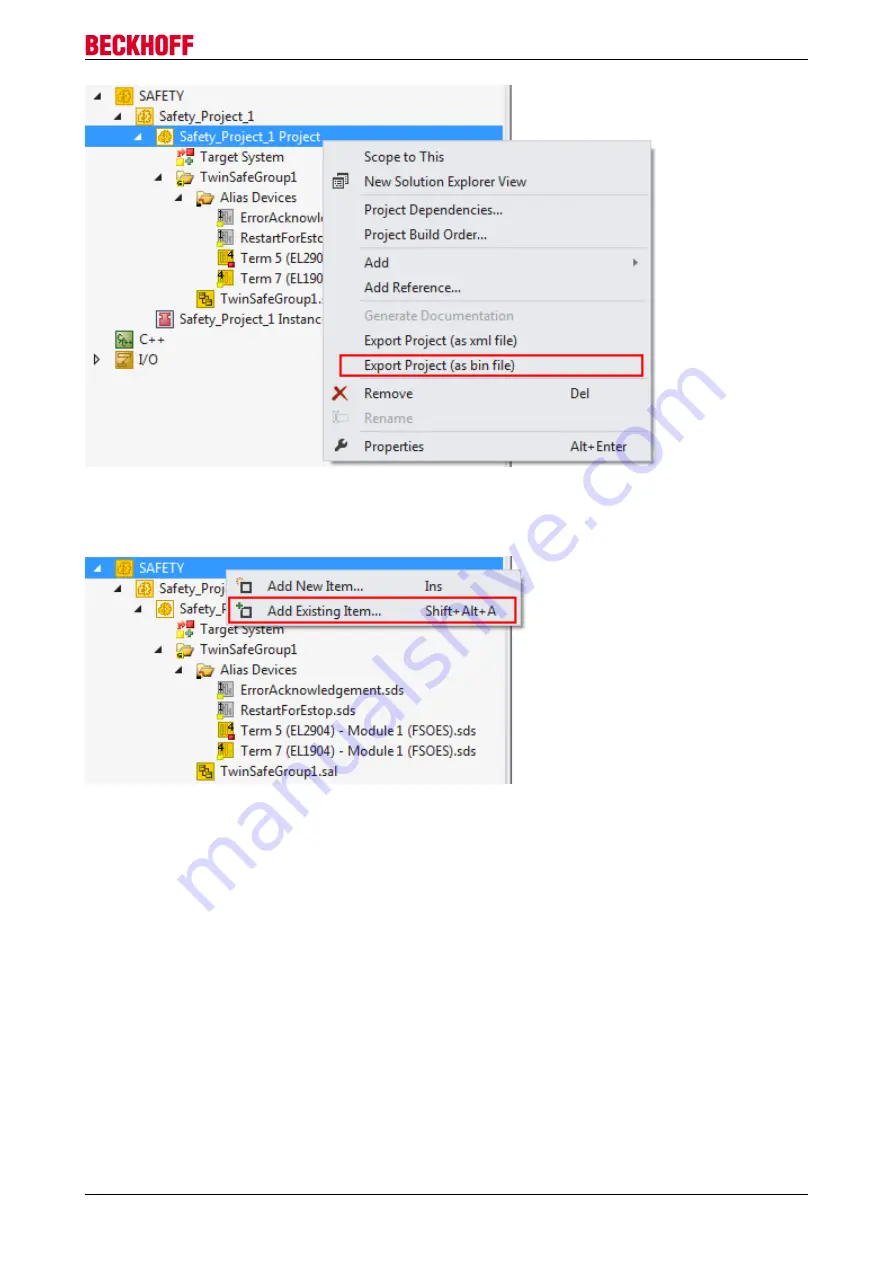
Operation
EL6910
101
Version: 1.8.0
Fig. 135: Saving the safety project in a binary format (e.g. for the TwinSAFE loader)
A previously exported safety project can be imported via the context menu of the main Safety entry in the
TwinCAT project structure.
Add Existing Item…
can be used to select the file type for the import.
Fig. 136: Selecting the file type for importing a safety project
The following file types are supported:
• Safety project files *.splc,
• Safety project archives *.tfzip
• Safety projects in XML format
Содержание TwinSAFE EL6910
Страница 1: ...Operation Manual for EL6910 TwinSAFE Logic Terminal 1 8 0 2019 01 09 Version Date...
Страница 2: ......
Страница 62: ...Operation EL6910 62 Version 1 8 0 Fig 63 Check Safe Addresses context menu Fig 64 Check Safe Addresses dialog...
Страница 69: ...Operation EL6910 69 Version 1 8 0 Fig 73 The Safety Project Online View tab...
Страница 71: ...Operation EL6910 71 Version 1 8 0 Fig 75 Group Status Online ERROR Fig 76 Group Status Online STOP...
Страница 136: ...Appendix EL6910 136 Version 1 8 0 5 2 Certificates...
Страница 137: ...Appendix EL6910 137 Version 1 8 0...






























