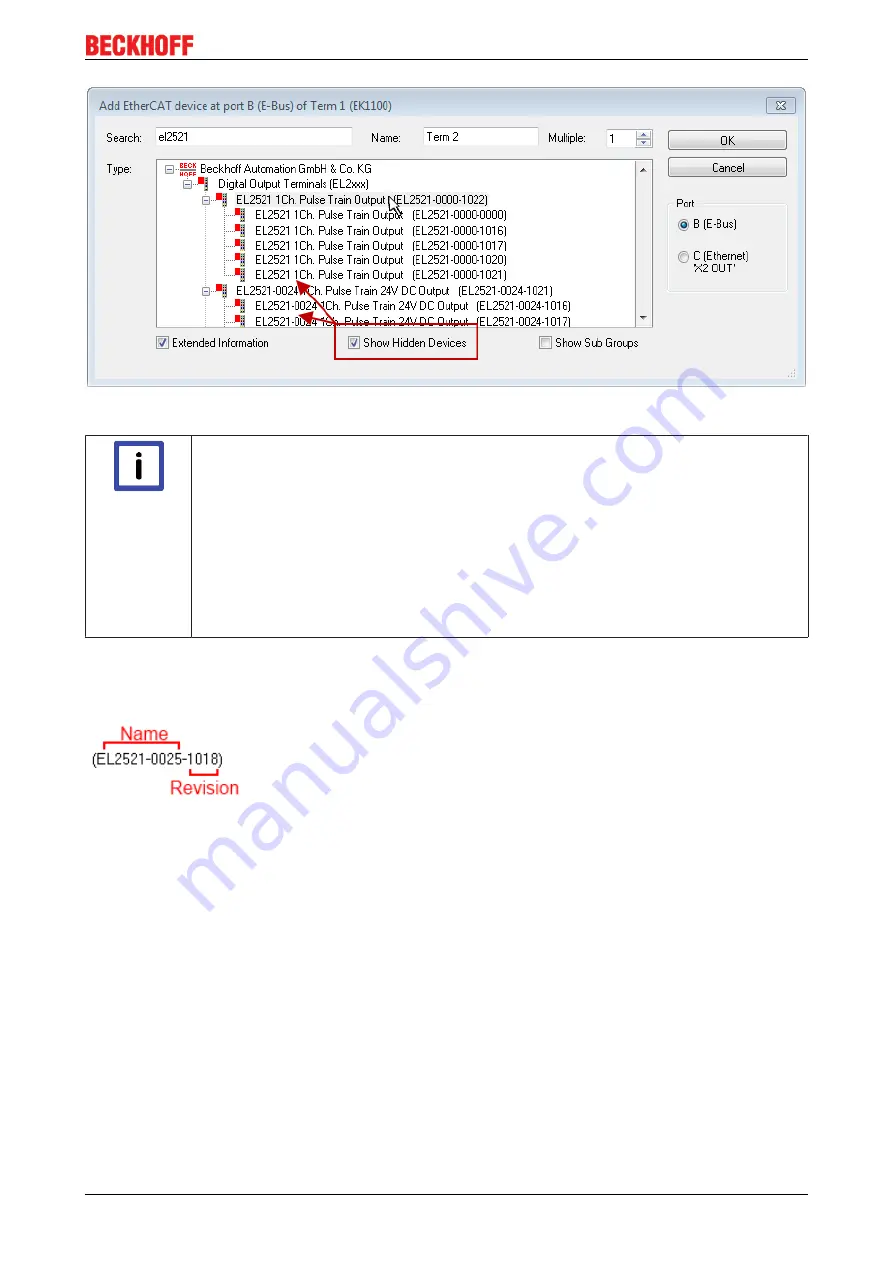
Commissioning
EL3773
57
Version: 2.5
Fig. 55:
Display of previous revisions
Note
Device selection based on revision, compatibility
The ESI description also defines the process image, the communication type between mas-
ter and slave/device and the device functions, if applicable. The physical device (firmware,
if available) has to support the communication queries/settings of the master. This is back-
ward compatible, i.e. newer devices (higher revision) should be supported if the EtherCAT
master addresses them as an older revision. The following compatibility rule of thumb is to
be assumed for Beckhoff EtherCAT Terminals/ Boxes/ EJ-modules:
device revision in the system >= device revision in the configuration
This also enables subsequent replacement of devices without changing the configuration
(different specifications are possible for drives).
Example:
If an EL2521-0025-
1018
is specified in the configuration, an EL2521-0025-
1018
or higher (-
1019
, -
1020
) can
be used in practice.
Fig. 56:
Name/revision of the terminal
If current ESI descriptions are available in the TwinCAT system, the last revision offered in the selection
dialog matches the Beckhoff state of production. It is recommended to use the last device revision when
creating a new configuration, if current Beckhoff devices are used in the real application. Older revisions
should only be used if older devices from stock are to be used in the application.
In this case the process image of the device is shown in the configuration tree and can be parameterised as
follows: linking with the task, CoE/DC settings, plug-in definition, startup settings, ...
Содержание EL3773
Страница 1: ...Documentation EL3773 Power Monitoring Oversampling Terminal 2 5 2018 03 13 Version Date...
Страница 2: ......
Страница 6: ...Table of contents EL3773 6 Version 2 5...
Страница 39: ...Mounting and wiring EL3773 39 Version 2 5 Fig 29 Other installation positions...
Страница 41: ...Mounting and wiring EL3773 41 Version 2 5 Fig 31 Block diagram...
Страница 47: ...Commissioning EL3773 47 Version 2 5 Fig 38 Incorrect driver settings for the Ethernet port...
Страница 58: ...Commissioning EL3773 58 Version 2 5 Fig 57 EtherCAT terminal in the TwinCAT tree left TwinCAT 2 right TwinCAT 3...
Страница 147: ...Commissioning EL3773 147 Version 2 5 Fig 168 Confirming program start...
















































